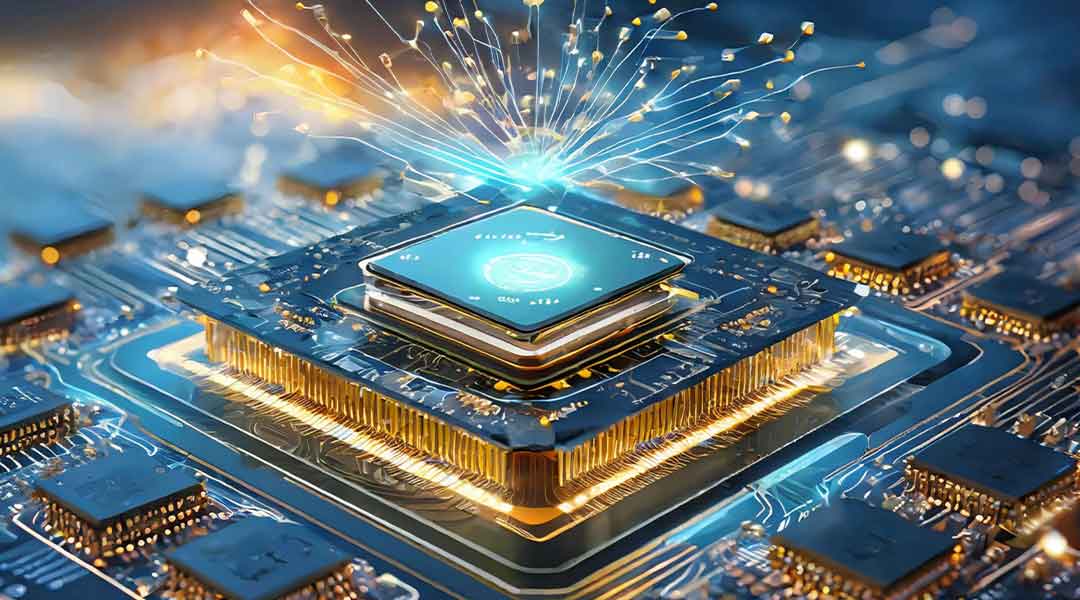Now, here’s the scoop on what sets this tool apart. Regular references usually rely on stuff everyone can access, like books, journals, blogs ect. But with custom references, it’s like you’re pulling info straight from your organization’s brain trust—internal docs, secret databases, you name it. Providing unique and specific citations not readily available to the public.
Picture this:
Your client requires a webpage detailing specific information like product ingredients, product origin, etc. These are highly specific topics that AI alone cannot provide. With SEO GPT 2’s custom reference feature, you have the ability to extract the necessary details from the client’s draft and focus on the parts you want to address. The tool then generates content that is more specific and detailed. It works as a collaborative effort where human input is essential, and AI acts as your sidekick, empowering you to become a superhero capable of delivering in-depth content with specified details in seconds.This is something that regular reference sources or ai tools won’t be able to do. In this guide, we’ll take you through using this innovative tool, showcasing its unique capabilities and practical applications.
Alright, time to get down to business. Here’s how you use this nifty tool:
Step 1
First up, Open SEO GPT 2: Content Barista, select the link icon when verifying, and choose the name of the reference source that you want to use with subtopic. Each subtopic can have its own custom reference source. This comes in handy when you have specific details to write on, or difficult topics that don’t have many sources on the internet. Punch in all the important details into the custom reference tool. Any specific data you’re referencing.
=
Step 2
Next, pick where your reference is coming from. Maybe it’s an internal document, a database only your team has access to, or even insights from an in-house expert.
Step 3
Then, Enter more specific details so it looks just right. You can change the format to match whatever style guide you’re using
Step 4
integrate these custom references into your research. They serve as the substantiating element strengthening your arguments and acknowledging relevant sources. Upon generating your citation, carefully review it to ensure accuracy. Adjust any discrepancies to ensure accuracy in your work.
===
And that’s it. You’re now a pro at using SEO GPT’s Custom Reference tool. Go ahead, give it a whirl and see how it takes your work to the next level with specific details that AI can’t do on its own.