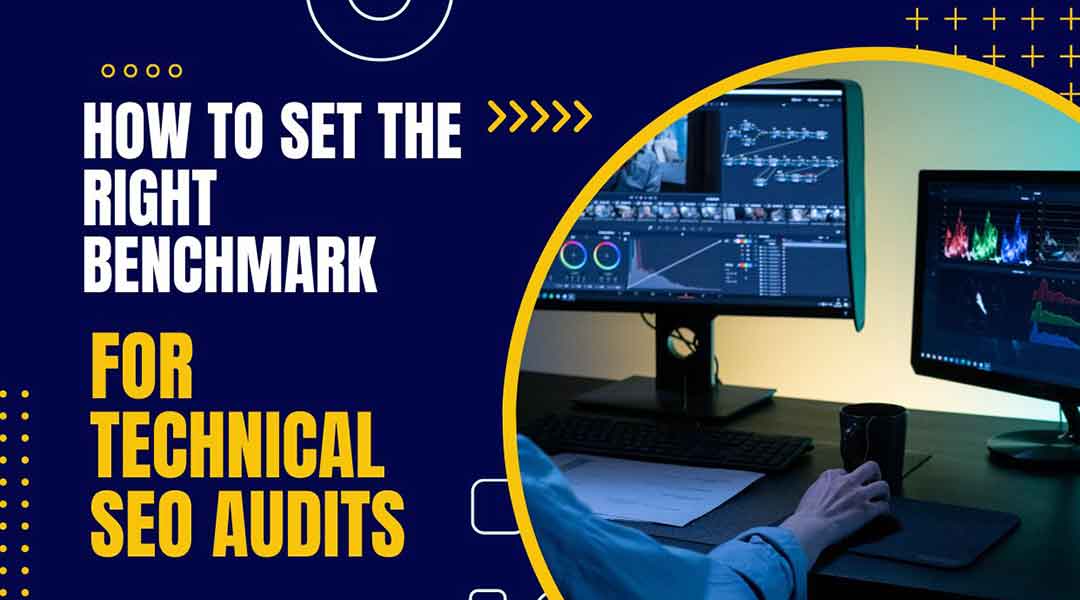Google search has become an almost reflexive act. Each day, users worldwide use their personal computers and mobile devices to look for product information or find insights that will help guide business decisions.
According to EarthWeb, a provider of internet information services, there are approximately 2 billion websites on the internet. Additionally, about 576,000 new websites are going live every day.
This suggests that the global economy depends on the internet to function. As our dependency on the internet continues to grow, the need for accurate and timely search results becomes increasingly important.
To ensure that users can find the information they need, Google regularly updates its algorithms. These updates are designed to sift through billions of web pages and deliver only the most relevant and useful results to users.
As algorithms become more sophisticated, expectations for what counts as a “relevant and useful” result also grow. This has significant implications for businesses that rely on organic traffic from Google searches.
To stay ahead of the curve, it’s important to audit your website from a technical SEO perspective regularly. Unfortunately, with so many websites out there, it can be challenging to know where to start.
Do you benchmark your website against the top 10 results for your target keywords? The top 100? The entire internet?
Today, we’ll explore how to set the right benchmark for your technical SEO audits. We’ll also share some tips on ensuring your website is up to par with the latest standards.

What is a Technical SEO Audit?
Technical SEO audit is checking various technical parts of a website to ensure they are following best practices for search engine optimization. This includes checking for technical aspects of your website that may impact your ranking in search engines like Google or Bing.
To set the right benchmark, it’s important to understand what a technical SEO audit entails. A comprehensive technical SEO audit will check for:
- Crawling and indexing issues
- Broken links
- Site speed and performance
- Mobile-friendliness
- Security and encryption
- Structured data
- Usability and accessibility
And more…
How to Set the Right Benchmark?
The first step in setting the right benchmark is to understand your business goals. Ask yourself:
- What are my goals for this website?
- Who is my target audience?
- What kind of traffic do I want to attract?
By understanding your business goals, you can better understand what benchmark you should set for your technical SEO audits.
For example, if your goal is to attract more organic traffic from Google, you will want to benchmark your website against the top 10 results for your target keywords.
On the other hand, if your goal is to improve conversions or sales, you will want to ensure that your website is easy to use and navigate. In this case, you would want to benchmark your website against industry-leading websites in terms of usability and accessibility.
Once you clearly understand your business goals, you can start setting the right benchmark for your technical SEO audits.
Standards for Technical SEO
When auditing your website, it’s important to keep up with the latest standards for technical SEO. Google is constantly updating its algorithms, which means the standards for what counts as a “relevant and useful” result are also constantly changing.
Regardless of the tool you use to conduct your audits, there are certain standards that all websites should meet. These standards should be used as a starting point for your technical SEO audits.
Some of the standards for technical SEO include:
Website Structure
To ensure that your website is well-structured and easy to navigate, you should check for the following:
Crawlability
Google and other search engines use robots, or “crawlers,” to scan websites and index their content. If your website is not crawlable, it will be difficult for Google to index your pages, and your website will not rank as high in search results.
Tools like Screaming Frog provide a comprehensive view of your website’s structure and help you to identify any errors that may prevent Google from crawling your website properly.
Indexability
After your website is crawled, the next step is for Google to index your pages. If your pages are not indexed, they will not appear in search results. The audit process should check your website’s crawlability and indexability.
Google Search Console is a helpful tool for checking the indexability of your pages. Enter your website’s URL, and Google will show you which of your pages are currently indexed.
Security and Encryption
Web security is a top priority for both Google and website visitors. If your website is not secure, it will be flagged by Google and will not rank as high in search results.
Tools like SSL Labs can help you check your website’s security and identify any potential vulnerabilities.
Your technical SEO audit should also check for proper encryption. Encryption helps to protect your website from hackers and ensures that sensitive information, like credit card numbers, is properly protected.
You can use a tool like SSL Checker to check for proper encryption. Enter your website’s URL, and SSL Checker will show you whether your website is properly encrypted.
On-Page SEO Elements
On-page SEO elements are the elements on your website that influence your search engine rankings. These elements include things like your title tags, meta descriptions, and header tags.
Use a tool like Screaming Frog. It will crawl your website and provide you with a comprehensive list of your website’s on-page SEO elements.
Internal Links
Internal links are links that point from one page on your website to another page on your website. They help search engines to understand the relationship between different pages on your website and can influence your website’s crawlability.
Headings and Title Tags
Headings and title tags are one of the most important on-page SEO elements. They help to structure your content and make it easy for both search engines and website visitors to understand.
Your title tags should be unique and descriptive, and your headings should be used to break up your content and highlight the most important parts.
Compliance Issues
Your website should also comply with Google’s Webmaster Guidelines and the law. Non-compliant websites can be penalized by Google and may even be removed from search results.
Use Google’s Search Console to check for any compliance issues with your website. Enter your website’s URL, and Google will show you areas where your website is not compliant.
Images
Your website’s images are also important for search engine optimization and user experience. Your images should be properly optimized with title tags, keywords, and the srcset attribute. You should also use new image formats, like web and SVG, to improve your website’s performance.
Tools like Google PageSpeed Insights can help you to check the performance of your website’s images and identify any areas where they can be improved.
Schema and Semantic Web
Schema and the Semantic Web help search engines to understand the meaning of your content and can improve your website’s search engine rankings.
Schema tags can be used to mark up different elements on your websites, like your breadcrumbs, products, reviews, and articles. The Google Structured Data Markup Helper is a tool that can help you to properly markup your content.
The Semantic Web is a system of interconnected data that can be read and understood by machines. It helps search engines to better understand the relationship between different pieces of content on the web.
To check if your website is using the Semantic Web, you can use a tool like the Semantic Web Browser.
Canonicals
Canonical tags are used to tell search engines which version of a page is the original. They help to avoid duplicate content issues and can improve your website’s search engine rankings.
Your website should have a canonical tag on every page. You can check for proper canonicalization using a tool like the Canonical Tag Checker.
Sitemap
Your website’s sitemap helps search engines to crawl and index your website. It should be submitted to Google via the Google Search Console.
Your sitemap should only include valid pages and redirects; 404 pages should be removed. You can check your sitemap using a tool like the XML Sitemap Validator.
These are simply a few of the elements you’d want to be sure to include in your technical SEO audit. The key is using the right tools to help you identify areas where your website needs improvement.
User Experience
User experience is another important ranking factor and one that is often overlooked. Your website should be easy to use and navigate, and your content should be easy to read and understand.
Google is continuously working to improve its algorithms to understand user intent better. As a result, it’s becoming increasingly important to focus on creating a great user experience.
You’ll want to run a user experience audit to identify areas where your website needs improvement. The focus should be on making your website easy to use and navigate and your content easy to read and understand.
Tools like Google PageSpeed Insights and Google Analytics can help you identify areas where your website needs improvement.
You’d also want to ensure that your development team is well versed in the latest technical SEO elements and can apply the changes required to improve your website’s performance.
Tips for Achieving the Right Benchmark
There are a few things you can do to make sure your website is up to par with the latest standards.
Here are a few tips:
1. Use Google’s Search Console
Google’s Search Console is a free powerful tool that can help you to find and fix any technical SEO issues on your website. The tool will also give you insights into how your website is performing in Google searches.
2. Prioritize Technical SEO fixes
Depending on your audit report, you may have a list of dozens or even hundreds of technical SEO improvements. While it can be tempting to try and fix everything at once, it’s important to prioritize the fixes that will have the biggest impact.
Start with the most important pages on your websites, like your homepage and most popular landing pages. Then, work your way down the list to less important pages.
3. Use the Latest Technologies
Make sure your website is using the latest technologies, like HTML5 and CSS3. These technologies help to improve your website’s speed and performance.
You can also leverage artificial intelligence and data science to improve your website’s performance. Google’s RankBrain is a good example of how these technologies are being used to improve search results.
4. Focus On E-A-T
E-A-T, which stands for Expertise, Authoritativeness, and Trustworthiness, is a ranking factor that is becoming increasingly important.
Google has a team of quality raters who rate websites based on these factors. As a result, it’s important to focus on creating expertly written and researched content, that is from a trustworthy source.
Ensure your website reflects your topical expertise and that your authors are considered authoritative in their field. You can also help build trust by ensuring your website is secure and visitors’ data is safe.
5. Keep an Eye on Your Rankings
Your rankings will fluctuate, but you should see a general trend upwards over time. If you don’t, it’s a sign that something is wrong, and you need to go back and check your technical SEO.
Achieving the right benchmark for your website’s technical SEO can be challenging, but it’s important to ensure your website is up to par. By following the tips in this article, you can ensure your website is well-positioned for success.