Schema markup can be a great way to improve your website’s SEO and make it more visible to search engines. However, if you have a business with multiple locations, schema markup can become a maintenance nightmare.
Here, our SEO expert Benjie Gorio explains the various approaches you can take to make schema markup much easier to manage for businesses with multiple locations.
What Makes Schema Markup So Important?
Schema markup is a code that you can add to your website to help search engines understand your content better. Essentially, it is a way of “labeling” different parts of your website so that search engines can easily identify what they are and how they are related.
This can be extremely useful for businesses with multiple locations, as it can help search engines understand which content is relevant to which location. Schema markup can also help improve your click-through rate (CTR) from SERPs, as it can make your listing more “clickable” and informative.
Google highlighted several case studies at Google IO 2017 that showed the following outcomes:
- Pages displayed as rich results get a 20%-82% higher click-through rate than those that do not.
- Brands have experienced 1.5x more time spent on rich results pages and a 3.6x higher interaction on those pages.
Schema markup is greater than just search metrics. Schema.org has become the de facto standard for machines trying to understand the content. Schema markup implementation also helps assistants understand your brand’s content, can augment your analytics, and provides understanding to your new chatbot.
Code vs. Knowledge Graphs
Now that we have established schema’s importance, it’s time to understand how schema.org plays a role in schema markup. Schema.org is a collaborative, community activity with a mission to create, maintain, and promote schemas for structured data on the Internet, web pages, email messages, and beyond.
Schema.org vocabulary can be used with many different encodings, including RDFa, Microdata, and JSON-LD. These vocabularies cover entities, relationships between entities, and actions and can easily be extended through a well-documented schema extension mechanism.
Schema.org provides a collection of shared vocabularies that enable webmasters to markup their pages in ways that can be understood by the major search engines: Google, Microsoft, Yahoo, and Yandex.
When a schema is integrated with a web page using any of these encoding methods, it creates what is called a “knowledge graph”. A knowledge graph is a set of interconnected “things” and their properties, along with relationships between those “things”.
For example, a schema for a Local Business might include the name of the business, its address, its hours of operation, reviews, etc. This schema would be integrated into the web page using JSON-LD code, creating a knowledge graph.
The benefits of having a knowledge graph are numerous, but some of the most notable benefits include:
- Better search engine visibility: Search engines can easily crawl and understand your website’s content when it is marked up with schema. This can lead to better rankings and increased traffic.
- Improved click-through rates: Rich snippets that are generated from schema markup can make your listing more clickable and informative, leading to increased CTR.
- Better voice search results: Schema markup can help voice assistants understand your content better, which can lead to improved voice search results.
As you can see, schema markup is extremely important for businesses with multiple locations. However, adding schema markup code for each location can be a daunting task. Luckily, schema markup generators can help make this process easier.
A schema markup generator is a tool that helps you automatically generate schema code for your website. All you need to do is input some basic information about your website, and the generator will create the schema code for you.
A schema markup generator can save you a lot of time and effort in adding schema markup to your website. In addition, some schema markup generators also allow you to customize the schema code that is generated, so you can tailor it to your specific needs.
When choosing a schema markup generator, it is important to choose one that is easy to use and offers relevant features to your business. In addition, you should also make sure that the schema markup generator you choose supports the schema.org vocabulary.
Here are some schema markup generators that we recommend:
· Schema App: https://www.schemaapp.com/
· SEMrush: https://www.semrush.com/sem/
· Google Data Highlighter: https://www.google.com/webmasters/tools/data-highlighter/
· Merkle: https://www.merkleinc.com/
Each schema markup generator offers different features and pricing plans, so be sure to choose one that is right for your business.
Challenges Doing Schema Markup: Scale and Maintenance
Once you have schema markup code on your website, it is important to keep it up-to-date. Your schema markup should be updated accordingly as your business changes and grows. For example, if you add a new location, you will need to update your schema markup code to reflect this change.
Similarly, if you make changes to your business hours or contact information, you need to update your schema markup. Failure to keep your schema markup up-to-date can result in inaccurate rich snippets and search results, which can lead to a decline in traffic and conversions.
Another challenge of schema markup is scale. If you have a large website with hundreds or even thousands of pages, manually adding schema markup code to each page can be a very time-consuming and tedious task.
In addition, if you have a dynamic website that frequently changes, manually keeping your schema markup up-to-date can be practically impossible.
Luckily, schema markup tools can help with both of these challenges.
Schema markup tools can automate the process of adding schema code to your website. In addition, they can also help you keep your schema markup up-to-date by automatically tracking and updating changes to your website.
Example: Multi-Location Schema Markup at Scale
Let’s take a look at some real-life situations and how schema markup can be used at scale.
National Retailer with Multiple Locations: Using Tag Managers, Translators and Javascript
Let’s say that you have a national retail store with locations in multiple states. You want to add schema markup to your website so that each location appears as a separate entity in search results.
However, manually adding schema markup code for each location would be time-consuming and impractical. In addition, if you have a dynamic website that frequently changes, manually keeping your schema markup up-to-date can be practically impossible.
You can use Schema App’s data feed translation services to automatically generate schema code for your locations. All you need to do is input your location data into the schema markup generator, and Schema App will translate it into JSON-LD. Schema App will then deploy the schema code through Google Tag Manager. This entire process can be completed in as little as three weeks.
If you want full control of the schema markup code, you can use Schema App’s JavaScript deployment option. This option allows you to deploy schema markup without using a tag manager.
Local Business with Multiple Locations: Using hCard
You can use hCard schema markup to mark up your business information if you have a local business with multiple locations. hCard is a microformat that can mark people, organizations, and places.
To add hCard schema markup to your website, you will need to add the following code to your website:
<div class=”vcard”>
<span class=”fn org”>Your Company Name</span>
<div class=”adr”>
<div class=”street-address”>1234 Main Street</div>
<span class=”locality”>Your City</span>,
<span class=”region”>Your State</span>
<span class=”postal-code”>12345</span>
</div>
</div>
You will need to add this code for each of your locations. You can use Schema App’s bulk editor to make changes to your schema markup at scale. The bulk editor makes it easy to add, edit or delete schema markup code for multiple pages at once.
Key Approaches
You can take a few different approaches when optimizing hundreds or thousands of pages with scheme markup. The solution that works best for you will depend on the resources you have on your team, how you want to do maintenance, your web platform, IT procedures, and more.
Approach 1: Templates
The first approach is to include schema markup in your web page templates. This approach is quite common. To get schema markup across all their pages, they include it in the web page templates using microdata or program mapping of page data into JSON-LD.
Pros:
Schema Markup on-page can be read by all search engines.
Cons:
- Requires a developer.
- Maintenance is manual.
- Markup can be broken with page changes.
- Updates can be slow depending on developers’ backlog.
Approach 2: Tag Managers
A second approach is to use a tag management system like Google Tag Manager (GTM) or schema markup generators that can auto-deploy schema markup code through GTM.
Pros:
- Schema markup is read by all search engines.
- It can be updated quickly and easily
Cons:
- Requires someone on staff who is familiar with GTM or the schema markup generator tool.
- It can be difficult to deploy on certain web platforms.
Approach 3: JavaScript Deployment
A third approach is to use schema markup generators that can deploy schema markup code through JavaScript.
Pros:
Schema markup is read by all search engines and can be updated quickly and easily.
Cons:
Requires someone on staff who is familiar with the schema markup generator tool or knows how to deploy JavaScript code, which can be difficult to deploy on certain web platforms.
Approach 4: Bulk Editors
A fourth approach is to use schema markup generators with bulk editing capabilities. Schema markup generators with bulk editors make it easy to add, edit or delete schema markup code for multiple pages at once.
Pros:
- Schema markup is read by all search engines and can be updated quickly and easily.
- No need to make changes to individual pages.
Cons:
Requires someone on staff who is familiar with the schema markup generator tool, which can be difficult to deploy on certain web platforms.
Approach 5: Schema Markup as a Service
A fifth approach is to use schema markup as a service. Schema markup as service providers will add schema markup code to your website for you. Schema markup as service providers will also manage your schema markup code and ensure it is always up to date.
Pros:
Schema markup is read by all search engines, can be updated quickly and easily, and no need to make changes to individual pages.
Cons:
Requires someone on staff who is familiar with the schema markup generator tool, which can be difficult to deploy on certain web platforms.
No matter which approach you take, adding schema markup to your website can be a challenge. Schema markup generators can help you overcome this challenge by making it easy to add schema markup code to your website. Schema markup generators with bulk editing capabilities can help you scale your schema markup efforts and save you time.
SEO Vendor: Your Trusted White Label Partner
Outsource your schema markup needs to SEO Vendor. We are a white label schema markup provider that can help you scale your schema markup efforts quickly and easily. We have a team of schema markup experts that can help you with everything from adding schema markup code to your website to managing your schema markup code. Contact us today to learn more about our schema markup services.


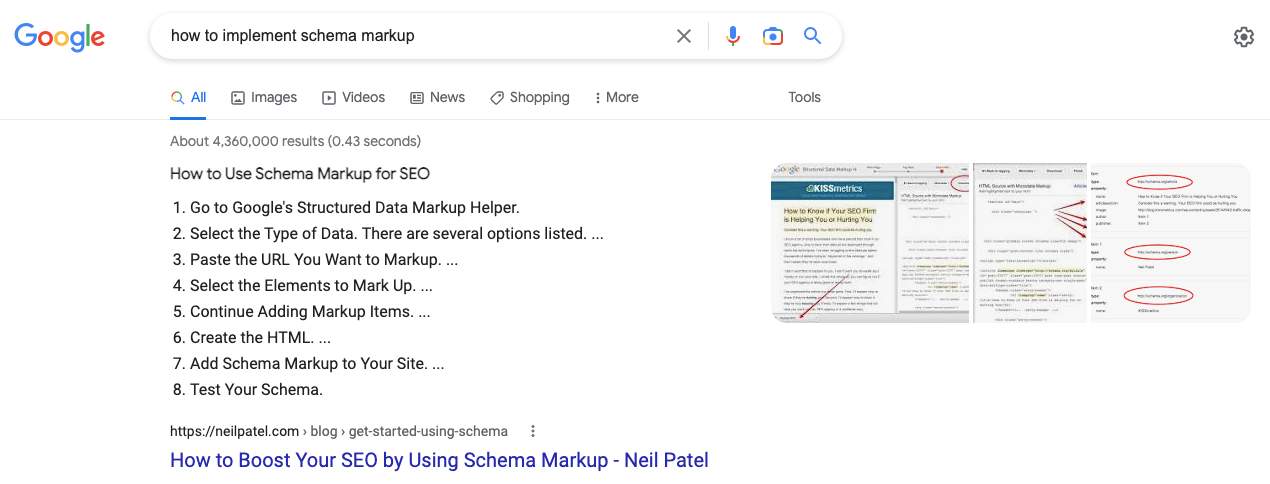







One comment
Ryan Puckett
October 30, 2022 at 8:59 am
This is a really good article. Exactly what I was looking for because I am new at adding schema, especially adding multiple. Very clear and to the point.
Comments are closed.