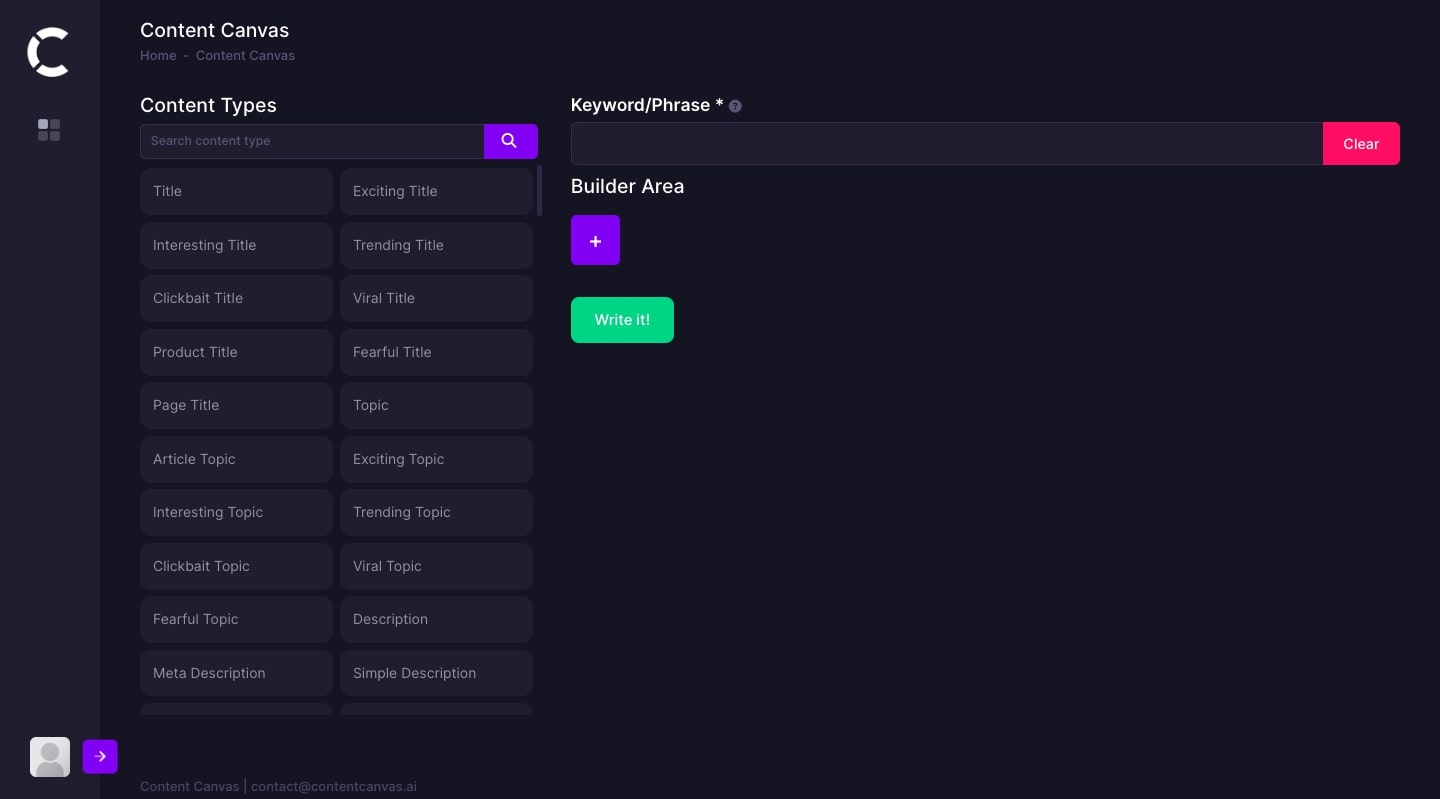In the fast-paced digital marketing and web development landscape, staying ahead of the curve is essential for success. Introducing Content Canvas, a groundbreaking tool powered by patent-pending AI technology that promises to revolutionize web content creation, Conversion Rate Optimization (CRO), and page layout design.
Whether you’re a marketer, a digital agency, or a web development expert, this article will shed light on how Content Canvas can supercharge your efforts and elevate your online presence.
The Significance of Content Canvas in Web Development
Make every pixel count. Content Canvas, powered by AI, revolutionizes content creation and optimization. Here’s why it’s a game-changer:
- Content Layout: Effortlessly design web page structures using AI algorithms that understand brand voice and user preferences. Save time and resources for marketers and agencies.
- Keyword Optimization: Boost SEO effortlessly by letting AI analyze search patterns and user intent, associating keywords with high-ranking content.
- Natural Content: Create content that reads like it was written by experts, maintaining a genuine, human touch.
- Create Snapshot: Capture content with a click, making it ready for hassle-free copy and paste.
- Share Snapshot: Share content layouts with clients and team members for real-time feedback, even on social media. Streamline collaboration for quicker project turnaround.
Content Canvas redefines web development by simplifying content creation, enhancing SEO, preserving authenticity, and fostering efficient collaboration. Unlock the future of web development with Content Canvas.
Available Content Types
Content Canvas, a versatile content creation tool, boasts a wide variety of over 200 content types to cater to your specific needs. These encompass:
- Captivating Titles: Choose from exciting, interesting, trending, clickbait, viral, product, fearful, page titles, and conversion-optimized titles to captivate your audience.
- Engaging Topics and Descriptions: Craft article topics, exciting topics, interesting topics, and more. Optimize with meta descriptions, simple descriptions, marketing descriptions, and conversion-optimized descriptions.
- Versatile Content Elements: Stimulate engagement with questions, offer comprehensive FAQs, spark creativity with ideas, and curate informative lists.
- Powering Social Media Engagement: Tailor titles and descriptions for social media ads on platforms like YouTube, Google, and Facebook. Generate engaging posts for various social media platforms.
- Structuring Web Content: Organize web content effectively with impactful header titles, subheadings, subtopics, and compelling CTAs.
- Interactions and Engagement: Foster audience interaction with authentic and engaging comments for blogs, posts, and videos.
- SEO Optimization: Enhance content for search engine visibility with various keywords and keyword ideas. Craft titles and descriptions for diverse resources, such as events, webinars, whitepapers, and more.
- E-commerce and Marketing: Elevate e-commerce and marketing efforts with content types like product overviews, reviews, taglines, and affiliate marketing titles and descriptions.
- SEO Enhancement: For SEO-focused content, explore content types such as schema, voice search optimization, meta keywords, and guest post titles and descriptions.
Utilizing Content Canvas for Content Creation & Web Development
Understanding how to utilize Content Canvas is the key to unlocking its full potential. This user-friendly tool simplifies the content creation process to just a few steps, making it accessible to marketers, digital agencies, and web development experts alike. Here’s a step-by-step guide on how to harness the power of Content Canvas.
Step 1: Define Your Content Direction
To get started, all you need is a keyword or phrase, which should be more than three words long. This keyword or phrase is the guiding star for the AI within Content Canvas. Let’s illustrate this with an example:
Imagine you have a website specializing in pet toys, and you want to create a new web page focusing on the keyword ‘treats for your pets.’ This keyword will direct the AI to generate content that revolves around this theme.
Step 2: Design Your Page Layout
With your keyword in hand, it’s time to enter the ‘Builder Area.’ This is where you’ll craft the layout of your web page. Content Canvas provides a range of layout options to choose from, ensuring that your page aligns with your vision.
For instance, let’s say you decide on a column layout for the header section of your page. Now, the real magic begins.
Step 3: Create Content Sections
You can create content sections tailored to your needs within the selected layout. Content Canvas offers various content types that you can seamlessly drag and drop into the designated sections of your layout. Let’s break this down:
Header Section Example
In our ‘treats for your pets’ example, you might opt for a column layout for the header section. Within this section, you can choose to include a headline (H1), a captivating marketing description, and a compelling call-to-action (CTA).
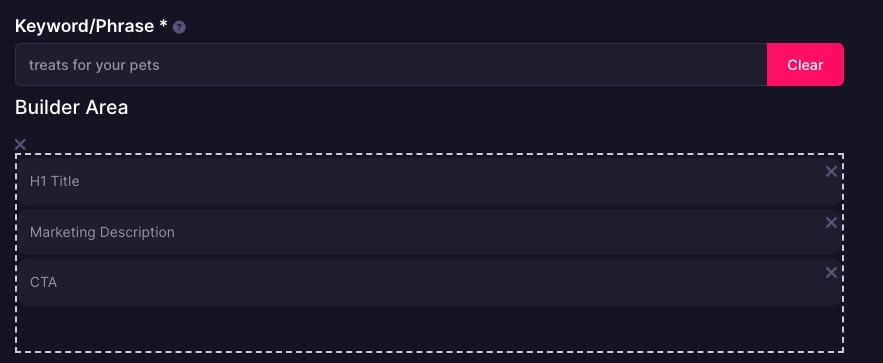
Once you’ve made your selections, click ‘Write it.’ Content Canvas will then generate the content for this section based on your chosen keyword and content types.
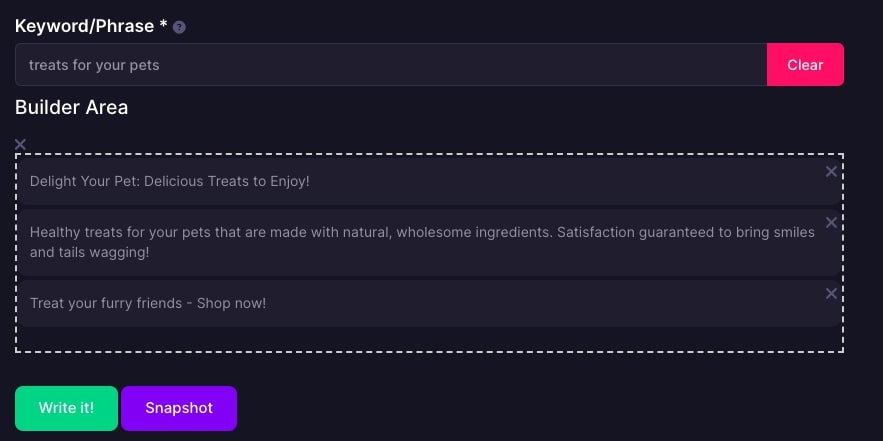
Adding More Sections
To continue building your page, you can return to the ‘Builder Area’ and select the desired layout for the next section. Content Canvas offers flexibility here, allowing you to choose between 1 to 4-column layouts, depending on your content needs.
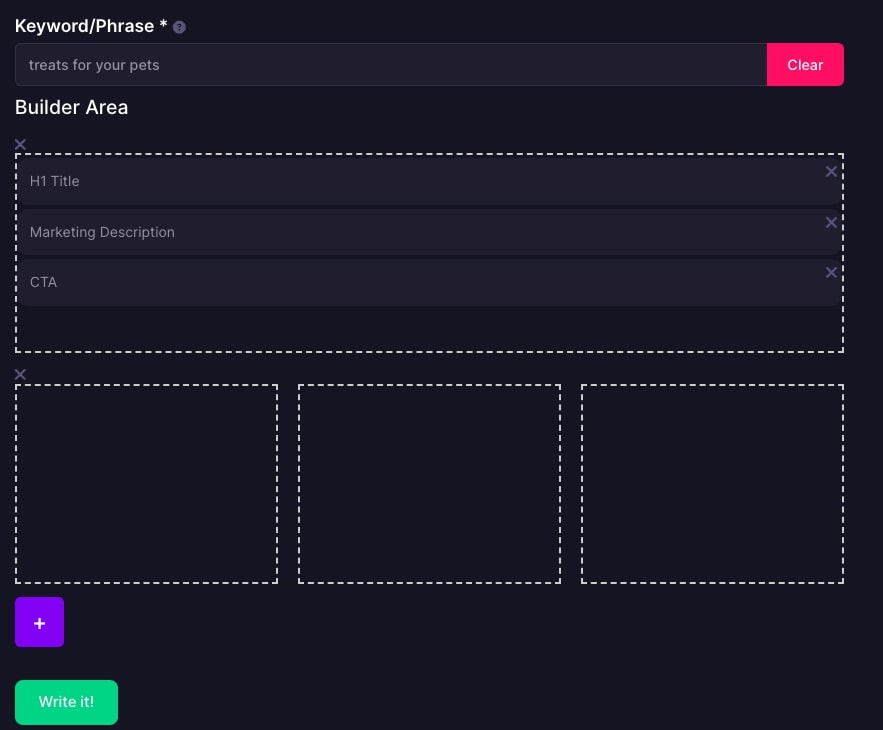
Product Showcase Example
In the next section, let’s say you want to showcase three distinct pet products. Here’s how you can do it:
- Select a layout with, say, three columns.
- Within each column, drag and drop content types such as product images, descriptions, and pricing.
- Click ‘Write it,’ and Content Canvas will generate content for each product, ensuring that it aligns with your keyword and the context you’ve provided.
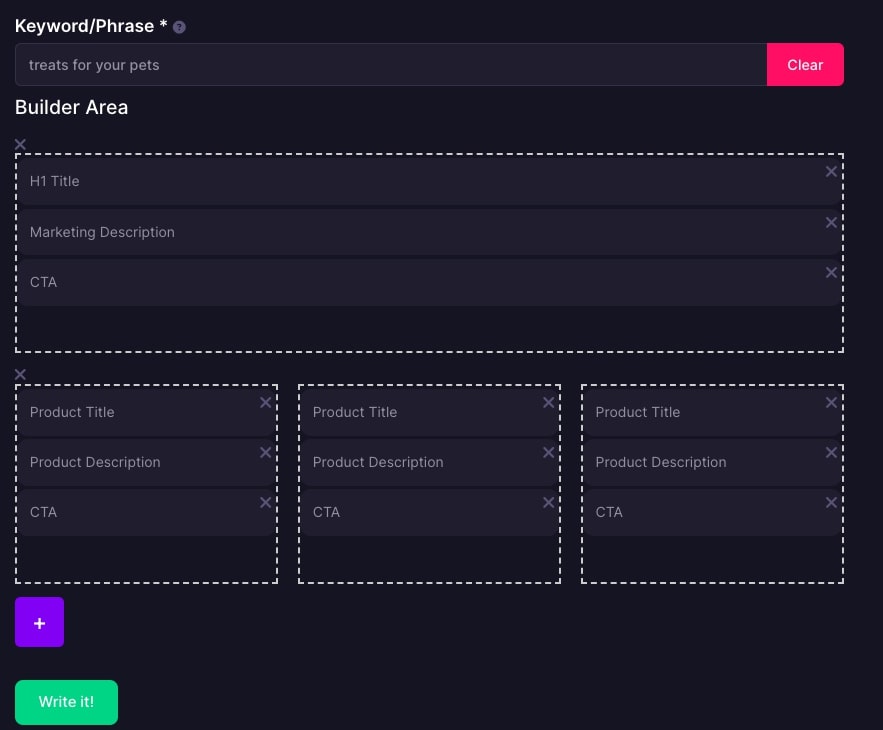
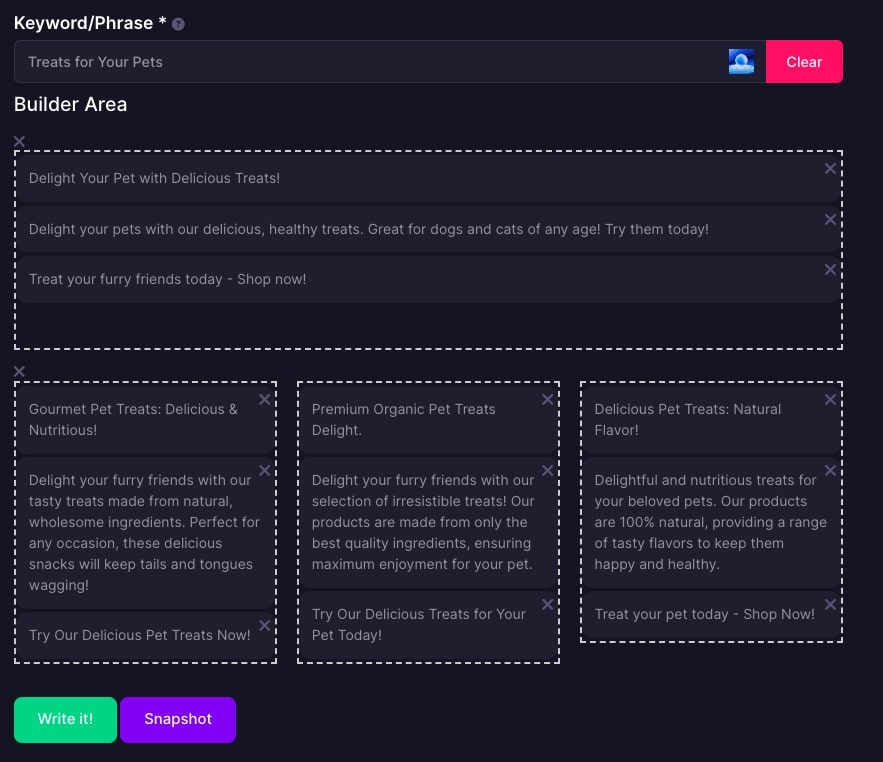
Step 4: Repeat and Refine
You can continue this process to create as many sections as needed to achieve your desired web page layout. Content Canvas’s intuitive interface makes experimenting with different layouts and content types easy until you achieve the perfect result.
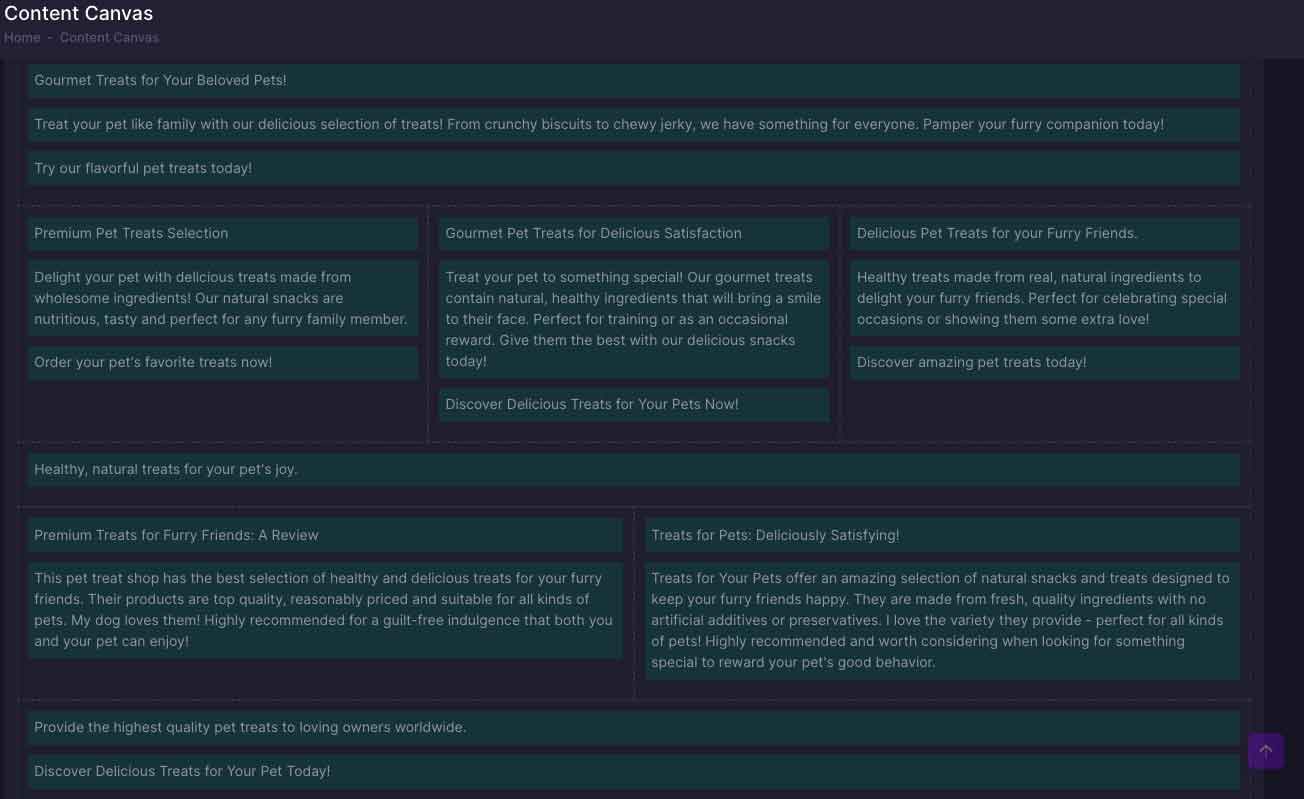
Whether you’re designing landing pages, blog posts, or product listings, the simplicity and flexibility of Content Canvas make it a valuable asset for web content creation and layout design.
In a nutshell, Content Canvas empowers you to streamline content creation, optimize for SEO, and maintain authenticity, all while simplifying the technical aspects of layout design. It’s a tool designed to boost productivity and creativity, ensuring that your web pages, CRO strategies, and page layouts are nothing short of exceptional.