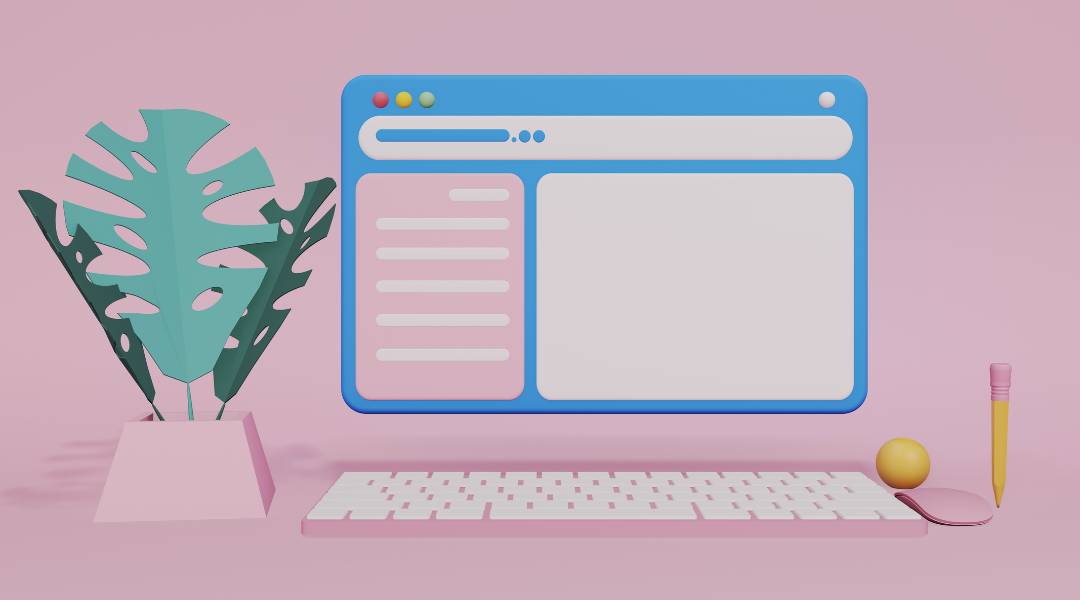Website load times are crucial for keeping your audience engaged. If your site takes too long to load, visitors may leave before they even see what you offer. This is especially true in fast-paced industries where every second counts.
Table of Contents
Interestingly, sectors like grocery and energy show that the average time a visitor stays on a page can vary widely—around 44 seconds, as observed. Clearly, understanding industry-specific benchmarks is key to measuring success effectively. Offering tailored experiences helps ensure content resonates and retains viewers longer, which is vital for areas such as product pages or blog posts where engagement really matters.
For an insightful look into how your website stands up—considering both speed and content relevance—a free website audit could be invaluable.
Optimize Your Images
Optimizing your images is a critical step to speed up your site’s loading time. Fast-loading sites keep visitors engaged longer, reducing bounce rates and boosting average session duration. Large image files slow down page speeds significantly.
Compressing these without losing quality enhances load times, keeping users on the page for more extended periods. Here are quick ways to optimize images. Use compression tools before uploading, choose the right format, and implement lazy loading.
A lightweight webpage ensures a smooth experience across devices—vital since mobile visits have surged, but desktops still account for higher engagement time-wise. Properly sized and compressed visuals make pages accessible faster, encouraging deeper exploration of your content through internal links or engaging multimedia elements like videos, which can also extend visit durations. For further insights into how well-optimized your website currently is—including its imagery—and where it stands in terms of SEO best practices, check out this free website audit tool.
Reduce Server Response Time
Reducing server response time is key to keeping your visitors happy. Remember, every second counts when it comes to website load times. If your site takes too long, people might leave for a competitor’s quicker loading page.
While big names like Amazon may enjoy more patience from users due to their brand recognition, not everyone has this luxury. Google has advocated for quick-loading sites since 2010, emphasizing the need for pages to load in under two seconds. This guideline isn’t just about user satisfaction; it also aids in web crawling efficiency—a crucial aspect of SEO success.
Moreover, data reveals that even a delay of one to three seconds can spike bounce rates by 32%. Therefore, focusing on swift server responses becomes critical in retaining visitor interest and improving overall site performance.
Leverage Browser Caching
Leverage browser caching is a tool in your arsenal to speed up loading times for visitors. It stores parts of your website on the visitor’s device. This means less data reloading with each visit.
The key here is setting how long these items stay cached, from one month up to a year, which is standard practice. Think about it like this: every time you go back to a favorite spot, it’s nice not having to reintroduce yourself. That’s what leveraging browser caching does for user experience—it makes repeat visits smoother and quicker because the site remembers some information.
Adjusting cache settings properly ensures users don’t wait needlessly for content they’ve seen before. It directly impacts their satisfaction and reduces bounce rates due to slow load times—a crucial aspect considering that online competition is just a click away. Remember, while tweaking these settings can significantly improve speeds, balance is vital; too short defeats its purpose, but too long might serve outdated content.
Minimize CSS and JavaScript Files
To cut down on load times, focus on minimizing CSS and JavaScript files. These often come from external sources like Google Analytics or jQuery. They can slow your page before it even shows to users because they’re ‘blocking’ calls.
If these scripts lag, your site’s bounce rate could climb. You’ve got options to speed things up though. Try deferred execution for JavaScript that can wait until after the page loads.
Or use asynchronous execution if the script’s timing isn’t crucial. Setting non-essential Google Tag Manager tags to activate either when the Document Object Model (DOM) is ready or once the window has fully loaded—not right away. This tweak alone might boost your site’s speed significantly.
Don’t overlook ETags and expired headers either; although they sound complex, they’re quite simple to implement with some help from IT or hosting services. Combining far-future expiry dates for static content—like logos—with ETag settings reduces repeated loading tasks by telling browsers only to fetch updated files. Lastly, here’s a reminder: don’t let large images bog you down.
Always compress them before uploading for quicker interactions without sacrificing quality.
Implement Content Delivery Networks
To really speed up your site, consider a Content Delivery Network or CDN. It’s like having mini-servers near your users worldwide. These help deliver your site’s content much faster because they’re closer to the visitor.
Imagine someone in California getting data from there instead of New York – it makes a difference. Right now, over 3% of sites globally use CDNs, and that number jumps for the most visited websites—nearly half trust this technology for a good reason. Here’s how it works: when someone visits your page, the nearest edge server steps in to send them what they need quickly by pulling stored copies of your content.
Not only do you get quicker load times thanks to shorter distances and smaller files but also lower bandwidth costs and better security are part of the package too. Yes, adding a CDN means higher hosting fees but think about it—if spending an extra $2000 yearly boosts sales by $5000 due to improved speed alone? That’s worth considering.
Evaluate Mobile Page Speed Regularly
Checking your mobile page speed regularly is crucial. Because slow load times can drive visitors away quickly, imagine that over half the users will leave if a site takes more than three seconds to load.
And many expect it even faster, in under two seconds! The main culprits behind sluggish mobile sites include large file sizes, too many server requests—often from ads—and how the page loads its elements. On average, a mobile site’s content weighs about 1.49 MB and needs seven seconds to load using 3G.
To tackle this issue head-on:
1) First, assess your site with tools like PageSpeed Insights or Mobile-Friendly Test.
2) Then, the target is to reduce large files and excessive server demands.
3) Also, consolidate data tags where possible. Staying on top of these steps ensures you keep pace in today’s rapid digital world
Prioritize Above-the-Fold Content Loading
Prioritize your website’s above-the-fold content, understanding it’s where viewers look first. Given the fold varies with device size and screen resolution, responsiveness is key. This area should feature compelling calls to action and vital messages since research shows that 57% of viewing time happens here in those critical initial seconds.
A well-crafted, above-the-fold experience can drastically reduce bounce rates by offering immediate value through clear messaging and easy navigation cues. Moreover, this section significantly influences conversion rates—direct actions like purchases or sign-ups are often decided here based on what users immediately see. Therefore, ensure high-priority information sits prominently across all devices by employing responsive design techniques that adjust content layout automatically.
Remember: Load times for this segment shouldn’t lag; a swift display keeps engagement high right from the start. By focusing on user psychology alongside persuasive copywriting within a visually appealing setup you cement viewer interest swiftly fostering lower bounce rates while nudging conversions upwards effectively.
Use Asynchronous Loading for Scripts
Using asynchronous loading for scripts is a game-changer in speeding up your website. When you set scripts to load asynchronously, the browser fetches them simultaneously as it processes the HTML document. This means your page doesn’t have to wait and halt rendering until each script is downloaded and executed.
It’s particularly useful when dealing with JavaScript libraries or functions that don’t rely on each other. However, remember that order matters if these functions depend on one another; they might not work correctly if loaded out of sequence. One approach involves using timeouts to manage this dependency—allowing a script time to execute before starting on the next one.
A common issue arises from browsers caching pages, which speeds up subsequent loads but can slow initial visits. A clever strategy could be setting an index.html page dedicated solely to asynchronously loading all necessary files first. Then, redirect users once everything’s ready in the cache, ensuring faster access moving forward without disrupting user experience during this preload phase.
You’ll want elements like “async” (supported by most modern browsers), which tells the browser to download immediately and prevents blocking page rendering. Ensure correct implementation by appending child scripts, preferably within the head tag, enhancing both performance and reliability across different browsing sessions.
**Always test thoroughly**. Improperly sequenced async loading can lead to issues such as non-functional links or broken animations despite the successful preloading strategies outlined above.