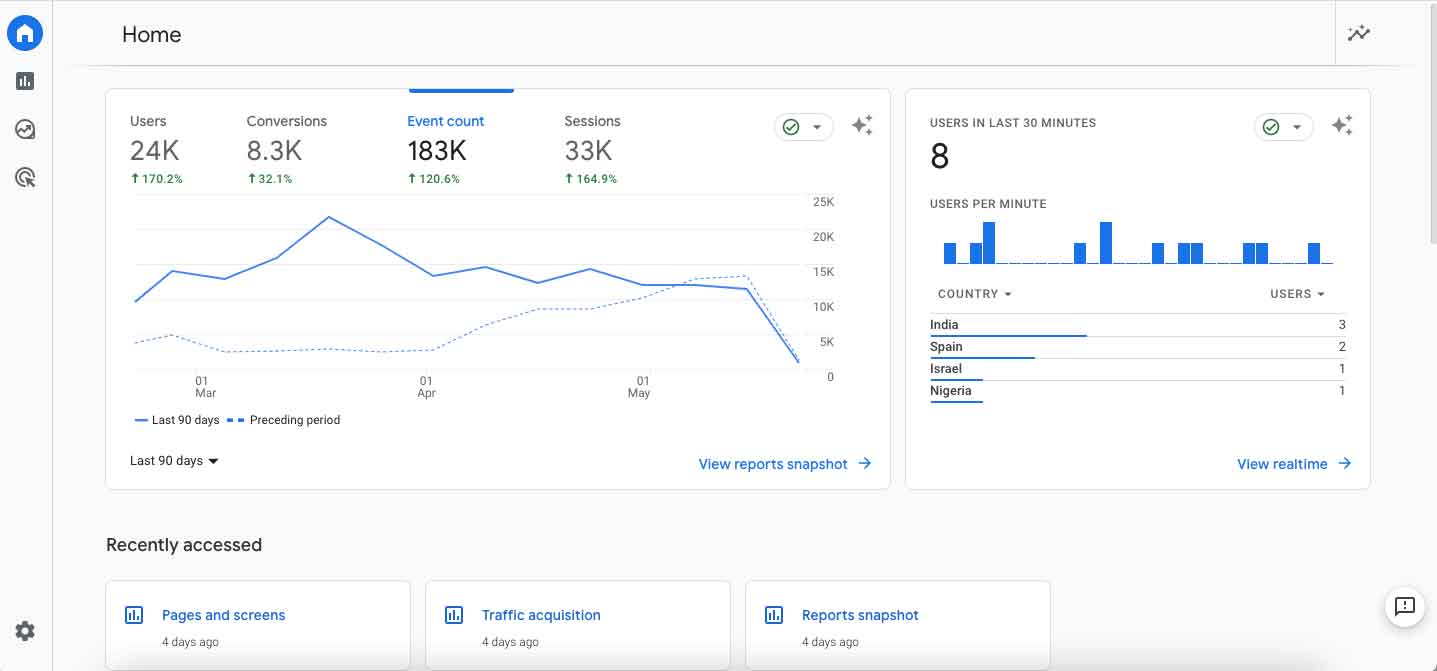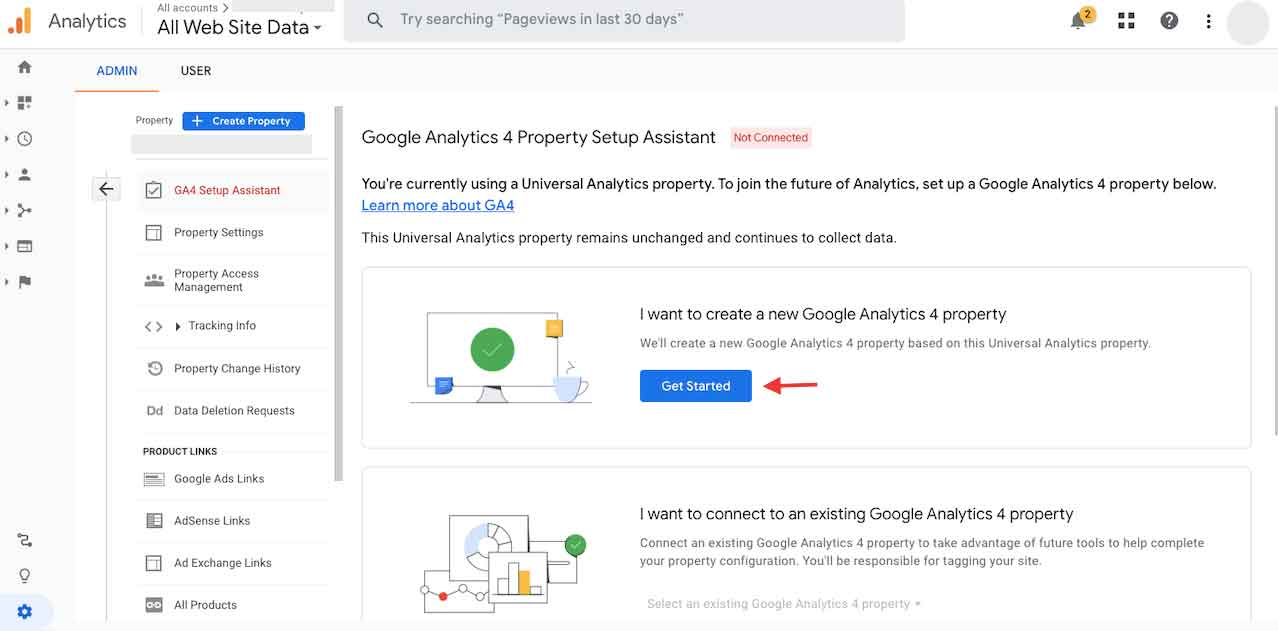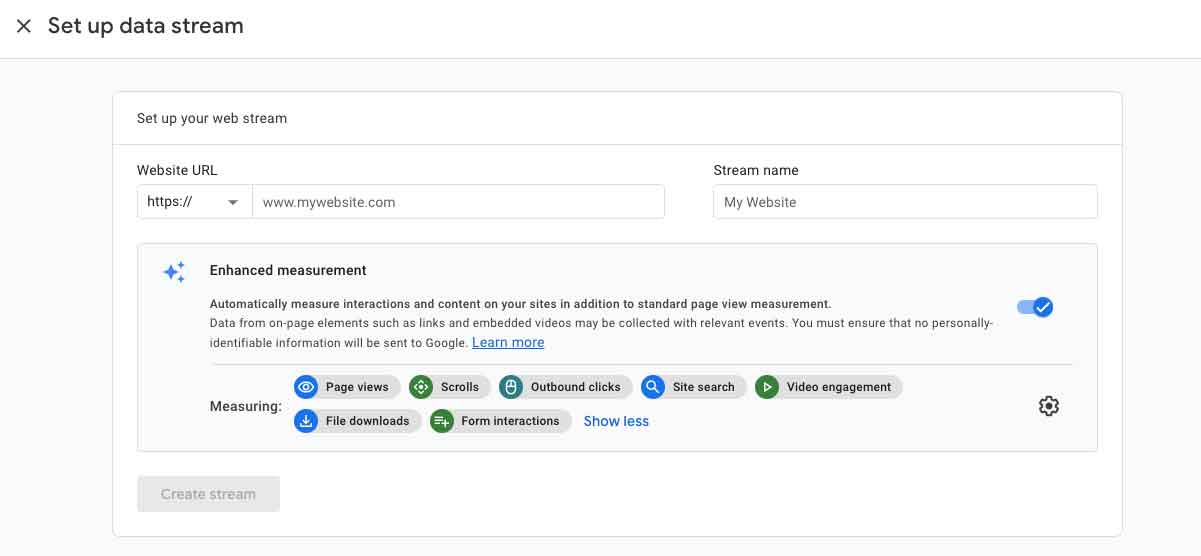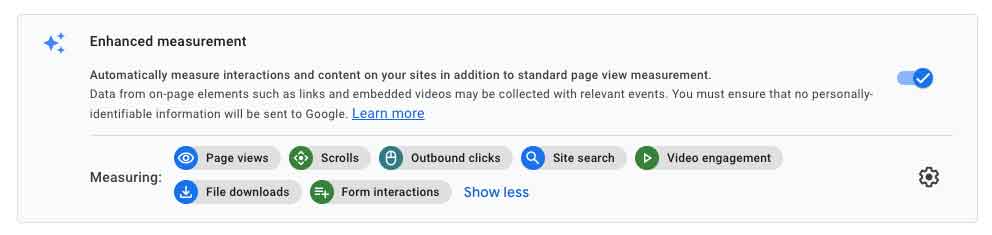Google Analytics 4 (GA4) stands as the most up-to-date iteration of Google’s analytics platform, offering valuable insights regarding user interactions and engagement with your digital marketing endeavors. Through comprehension of this data, GA4 empowers you to enhance your digital strategy and make well-informed choices.
Introduction to Google Analytics 4
Google Analytics 4 is an upgraded version of Universal Analytics, the most popular web analytics tool. It offers more data collection and analysis options to help businesses understand their customers better and take appropriate actions. GA4 provides enhanced security features, deeper insights into website performance, and a larger suite of measurement capabilities that help measure different types of interactions, such as app events or streaming media consumption, in addition to traditional pageviews.
Its reporting feature has been significantly improved. Cross-platform user ID capabilities have been added, allowing marketers to get clearer visibility across multiple devices one customer uses at any given time. This makes measuring conversions and understanding customer behavior much easier, all from one dashboard.
How It Differs from Universal Analytics?
Google Analytics 4 is quite different from its predecessor, i.e., Universal Analytics. The major aspects that set it apart include improved event-based measurement, user IDs coming back by default, and machine-learning insights built into each report.
Compared to UA, GA4 also comes with better data privacy capabilities, such as auto-masking IP addresses and cookie deletion configuration options, which make it more secure than before. With increased automation features, such as alert center setup and enhanced custom dimensions support, there’s much more you can do while eliminating repetitive tasks from your daily workflow!
Enhanced Data Collection
One significant difference between GA4 and Universal Analytics is in their data collection approaches. With GA4, enhanced data collection becomes easier due to its event-based tracking system automatically capturing crucial user interactions such as page views, scrolls, and video plays without extensive customization. This simplification allows you to focus on gaining valuable insights into user behavior while spending less time setting up analytics features for your website or app.
Advanced Analysis Capabilities
GA4’s advanced analysis capabilities provide a deeper understanding of user behavior through Exploration reports. These customizable and interactive visualizations allow you to delve into your website’s performance, identify trends, and find insights with ease. Comparatively, Universal Analytics offers static pre-built reports limiting the extendibility for detailed data exploration.
GA4 empowers users to create bespoke analyses tailored to their unique business needs.
Improved Security and Privacy Features
Improved security and privacy features are significant upgrades in GA4. With heightened data protection regulations worldwide, GA4 emphasizes “privacy by design.” It offers better user consent management while collecting event-based data rather than relying solely on cookies. This approach helps your business comply with GDPR and other privacy laws, ensuring secure analytics for you and your website visitors.
Seamless Integration with Other Applications
Connecting Google Ads, Search Console, and other marketing tools to GA4 promotes a unified data ecosystem. This allows for efficient tracking of campaign performance and complex user behavior across platforms, resulting in refined targeting strategies that improve the overall effectiveness of your digital marketing efforts.
Compared to Universal Analytics (UA), it boasts improved data collection capabilities, such as automatic tracking for app usage events without requiring additional coding or setup with UA. Additionally, GA4 provides insights into customer behavior that weren’t possible before, like page scroll depth measurement and conversion funnels from multiple sources like emails and website forms. This lets you improve marketing campaigns accordingly.
What Are the Benefits of Using GA4?
You can measure and improve the effectiveness of your website’s user experience. It also enables marketing teams to gain more insights into their customer’s needs and preferences so that they can optimize promotional campaigns accordingly. GA4 provides detailed reports on key metrics like pageviews, average session duration, bounce rates, etc., thoroughly understanding how people engage with websites or apps for improved decision-making.
It also helps businesses understand which channels are efficient in reaching their target audiences through customizable dashboards and segmentation tools.
Machine Learning-Powered Insights
A significant advantage of using GA4 is its integration with machine learning-powered insights, enabling businesses to unlock valuable information hidden in their data. By utilizing AI-driven algorithms, GA4 provides predictive analytics and automated recommendations tailored to specific digital marketing needs. These intelligent features help identify trends, discover emerging audience segments, and anticipate user behavior across various platforms.
Leveraging advanced capabilities allows us to understand how users engage with a website or app. It also enables us to make proactive decisions for enhanced user experience and higher conversion rates. This will put us ahead of the competition, as we can base our strategic planning on concrete data analysis gathered from the cutting-edge toolset offered by GA4.
Customized Reporting and Analysis
Customized reporting and analysis in GA4 allow you to dive deeper into your data, focusing on the specific metrics relevant to your business goals. With custom reports, you can track user engagement, conversion rates, traffic sources, and other key performance indicators tailored to your unique needs. You can optimize marketing strategies more effectively than ever by utilizing customized dashboards that display important data at a glance for quick decision-making processes.
The ability not only to measure but also analyze critical aspects of digital campaigns results in improved efficiency and better targeting efforts across multiple platforms or touchpoints, all ultimately leading to increased conversions as well as a higher return on investment.
Enhanced Ecommerce Tracking
You can meticulously analyze each step of a customer’s journey with detailed data on product impressions, click-through rates, add-to-cart actions, checkout progressions, and completed transactions. This information helps identify conversion bottlenecks or areas where users abandon their carts, allowing for targeted optimization efforts to boost sales.
Furthermore, Enhanced Ecommerce Tracking enables segmenting customers based on shopping habits or preferences, driving more personalized marketing campaigns that resonate effectively with individual user needs. By leveraging these features in GA4, its event-based tracking model, and cross-device measurement capabilities, businesses gain valuable intel needed to elevate their e-commerce success and outperform competitors.
Future-Proofing Your Analytics
You’ll benefit from its adaptability to the ever-evolving digital landscape. GA4’s advanced tracking features, such as event-based data collection and cross-device measurement, enable businesses to stay ahead of their competition by understanding user behavior in real-time. Furthermore, GA4 addresses privacy concerns through improved consent management options that foster trust between users and organizations while complying with regulatory requirements.
By utilizing AI-powered insights offered by this innovative platform, companies can make informed decisions based on reliable data analysis for more effective marketing strategies, an essential factor in ensuring long-term success within a dynamic business environment.
How Can GA4 Help You Measure Your Digital Success?
In addition to the robust features offered by GA4, this advanced analytics platform enables businesses to create custom audiences based on user behavior and demographics. This capability allows you to deliver targeted marketing campaigns that cater to your users’ needs and preferences.
By segmenting users into distinct groups, such as new visitors versus returning customers or high-value clients against low spenders, you can tailor your messaging and promotional strategies for maximum impact. Furthermore, GA4’s integration with other Google products like Data Studio enhances data visualization capabilities, which helps present complex metrics visually appealingly. With easy-to-understand graphs and charts at your disposal, it becomes simpler for stakeholders across an organization, even those not well-versed in web analytics, to make sense of site performance patterns over time.
Another noteworthy aspect of implementing GA4 is its commitment to adapting privacy-first tracking solutions while addressing changing regulations around cookie usage worldwide (such as GDPR). The built-in consent mode ensures comprehensive compliance with local laws about user consent collection without sacrificing crucial insights into visitor interactions.
How to Set Up Google Analytics 4 for Your Website?
Here is a step-by-step guide on setting up GA4 so you can start tracking activity quickly and accurately. From creating the property in GTM (Google Tag Manager) to ensuring data is collected correctly.
Create a Google Analytics 4 Property
Setting up Google Analytics 4 (GA4) for your website begins with creating a GA4 property. This essential step allows you to track and analyze user interactions across multiple platforms, including websites and apps. To create a new property, sign in to your Google Analytics account and follow the on-screen prompts under “Create Property.” Assign a unique name reflecting the website or app being tracked, and choose an appropriate reporting time zone and currency.
After completing these steps successfully, proceed by obtaining the Measurement ID needed for implementing tracking codes onto various digital touchpoints.
Install the GA4 Tracking Code
The next crucial step is to install the GA4 tracking code on your website. You can achieve this through Google Tag Manager or by adding it directly to your site’s header or footer. Locate and copy the Measurement ID from your newly created GA4 property to integrate with the tracking code.
Remember, thorough implementation ensures accurate data collection across all pages, enabling valuable insights for optimizing user experience.
Configure Event Tracking
Once you’ve set up Google Analytics 4, configuring event tracking becomes crucial to gather in-depth insights into user interactions. Begin by defining key actions or events relevant to your business goals. These could include clicks on specific links, form submissions, and video plays.
Utilize GA4’s built-in Enhanced Measurement options within the Settings panel to enable automatic event tracking features like scrolling and outbound link clicks. For custom events, explore using gtag.js or Google Tag Manager with clear documentation guidelines provided by Google developers for optimal implementation of tailored code snippets.
Set up Data Streams for Your Website
Setting up data streams for your website in GA4 means connecting user interactions across digital channels. In the Admin section of Google Analytics 4, find ‘Data Streams’ under the Property column and create a new stream. Input essential details such as URL or app identifier to finalize connections with your web platforms.
Configuring multiple data streams makes tracking comprehensive user behavior easier, engaging with various touchpoints, ultimately allowing you to optimize websites based on more insightful analytics while effectively enhancing overall online performance and conversion rates.
Test and Verify Tracking
Testing and verifying tracking ensures your GA4 implementation is accurate. Examine the Real-Time report for incoming data during testing to confirm proper functionality. Utilize Debug View, a special diagnostic tool within GA4, by enabling debug mode on your website or app.
Verify that events trigger as expected alongside event parameters when interacting with site elements. Check if conversion goals are correctly attributed and if custom dimensions provide desired insights. Monitoring these aspects helps maintain precise analytics collection, ensuring valuable user behavior understanding throughout future marketing strategies and customer experience optimizations.
Customize GA4 Settings and Reporting
Customizing GA4 settings and reporting enables you to tailor the analytics experience to your unique goals. Adjust data retention periods, create custom views or segments, define audience groups based on specific criteria, and build tailored dashboards focusing on key metrics. Also, establish conversion events aligning with desired user actions such as form submissions or purchases.
These personalized adjustments allow you to emphasize relevant information suited to your objectives while offering a more efficient way of monitoring progress and uncovering actionable insights into user behavior optimization strategies.
Enable Enhanced Measurement
To enable Enhanced Measurement in GA4, navigate to the “Admin” section and click “Data Streams.” Then select your website’s data stream. Locate the settings cog under “Enhanced Measurement,” where you’ll find various engagement events like page views or scrolls. Toggle these options according to your tracking needs, ensuring only relevant user interactions are tracked.
Save changes once done. This optimization provides better insights into crucial metrics while keeping unnecessary noise from collected data for a focused analysis of digital performance indicators that truly matter.
Utilize data-driven insights for more effective marketing campaigns by leveraging user engagement on different channels and segmenting audiences based on their interests and behavior. Lastly, periodically review real-time results and reports, enabling adjustments and optimization when necessary for better performance over time!
How Does GA4 Fit into Digital Marketing?
GA4 provides the data to help you fine-tune your digital marketing strategy. With GA4, you can see how people interact with your content, ads, and website, giving you valuable insights to help you make informed decisions.
For example, you can use GA4 to understand how your customers engage with your content, such as which posts are performing better and how much time they spend reading particular pages. You can also track user flows through your website to see which pages drive the most engagement and conversions.
Understand Your Audience
GA4 offers valuable insights about your audience, including their demographics, origins, and engagement patterns with your content. Utilizing this data can enhance your marketing efforts by creating targeted content that resonates with the right audience.
To access audience insights in GA4, go to the “Audience” tab and select “Overview.” This section allows you to view details about your audience’s demographics, interests, and behavior.
By gaining a deeper understanding of your audience’s needs and preferences, you can create more effective content tailored to their interests.
Implement Custom Events
Custom events enable you to track specific actions on your website or app. By using events, you can gain insights into how customers engage with your content and ads, allowing you to optimize them for maximum impact.
To set up events, navigate to the Events tab in GA4 and click “Create Event.” From there, you can define event parameters, select the metrics to track, and even assign custom labels for better organization.
Track Engagement Metrics
Monitoring user engagement metrics provides valuable information about how users interact with your content. Key metrics to watch include the most read content, scroll depth, and pages with the highest traffic. Analyzing these metrics helps identify areas for improvement and enhance user engagement.
You can find these metrics in the “Pages and Screens” report, which provides insights to optimize your content and ensure it effectively engages users.
Leverage Predictive Analysis & Machine Learning
GA4 incorporates predictive analytics, alerting you to sudden shifts in product or service demand, predicting future customer behavior, and identifying anomalies in your data. This advanced capability takes data analysis to the next level.
The upcoming Group Product Manager, powered by machine learning, will address the challenges posed by third-party cookies. It will provide marketers with valuable insights without relying on cookies.
Optimize Your Digital Marketing Strategy
GA4 supplies the data necessary to optimize your digital marketing strategy. You can identify the most resonating content types by tracking user behavior and engagement with your content. Additionally, measuring the effectiveness of your campaigns ensures they deliver the desired results.
By leveraging GA4, you can make informed decisions regarding your digital marketing strategy, generating more leads and driving conversions.
Maximize Data and Event Tracking in GA4
GA4 offers various features to optimize data and event tracking. These include cross-platform measurement, enhanced Measurement Protocols, Data Stream capabilities, and more flexible event setup options.
To start optimizing, assign an appropriate “Category” for each group of related actions and include Action fields and relevant labels. This allows for easier analysis and filtering. Create a clear strategy for collecting user information based on assumptions or hypotheses, and obtain feedback on success metrics. Once these metrics are achieved, investigate the underlying causes for further optimization.
Audiences
To maximize data and event tracking in GA4, you need a clear understanding of your ‘Audiences.’ This means knowing who visits your site, their preferences, and how they interact with content. You can tailor user experiences by segmenting audiences based on demographics, behavior patterns, or device types.
By doing so, you’ll be able to allocate resources more efficiently while enhancing customer satisfaction across multiple channels. With GA4’s advanced features like audience triggers and custom dimension-based segmentation capabilities at hand for personalized report generation purposes, it becomes easier than ever before!
Engagement Rate
Engagement rate measures user interaction with your website or app over time by calculating the ratio of engaged users against total visitors. To effectively utilize this measurement, you must identify specific events that indicate meaningful interactions, such as page views, downloads, video plays, or form submissions.
Setting up these custom events will provide valuable insights into how well your site retains its audience’s attention. As a result, optimizing for high engagement rates encourages returning visitors and improves the overall user experience on your platform by highlighting areas needing enhancement.
Monitor key metrics like engagement rate through GA4. With this data, you can decide which aspects of your digital presence require adjustments. This will ensure you offer exceptional experiences for all potential customers visiting your site.
Content Consumption
Maximizing data and event tracking in GA4 also involves closely monitoring content consumption. By analyzing user interactions with your website or app, you gain valuable insights to optimize the presentation of information and enhance the overall user experience. Track specific elements such as page views, time spent on individual pages, scroll depth, media plays (videos or podcasts), and downloads.
This granular approach allows for precise adjustments based on users’ preferences while identifying successful content pieces that drive engagement. With these insights at hand, refine your strategies accordingly by replicating the best-performing features across other materials to improve audience retention rates further and reach desired goals more effectively through informed decision-making processes.
Attribution
With GA4, you can gain deeper insights into how different channels and interactions drive conversions. Take advantage of GA4’s data-driven attribution models that assign credit to various marketing efforts based on their impact on user behavior.
This helps determine which campaigns produce results, effectively optimizing your marketing strategy across platforms. By using custom conversion paths and time-window settings tailored to your business goals, you’ll identify valuable traffic sources and strengthen profitable relationships with partners or affiliates, improving ROI while nurturing long-term growth prospects.
Google Analytics 4 is a powerful tool for maximizing data and event tracking. This allows you to analyze user behavior from different perspectives, helping you gain insights into your audience and make more informed decisions about marketing strategies. With GA4’s built-in features, like enhanced measurement capabilities, improved customization options for segments and events, and integration with other tools such as Google Optimize 360, businesses can get the most value out of their analytics efforts.