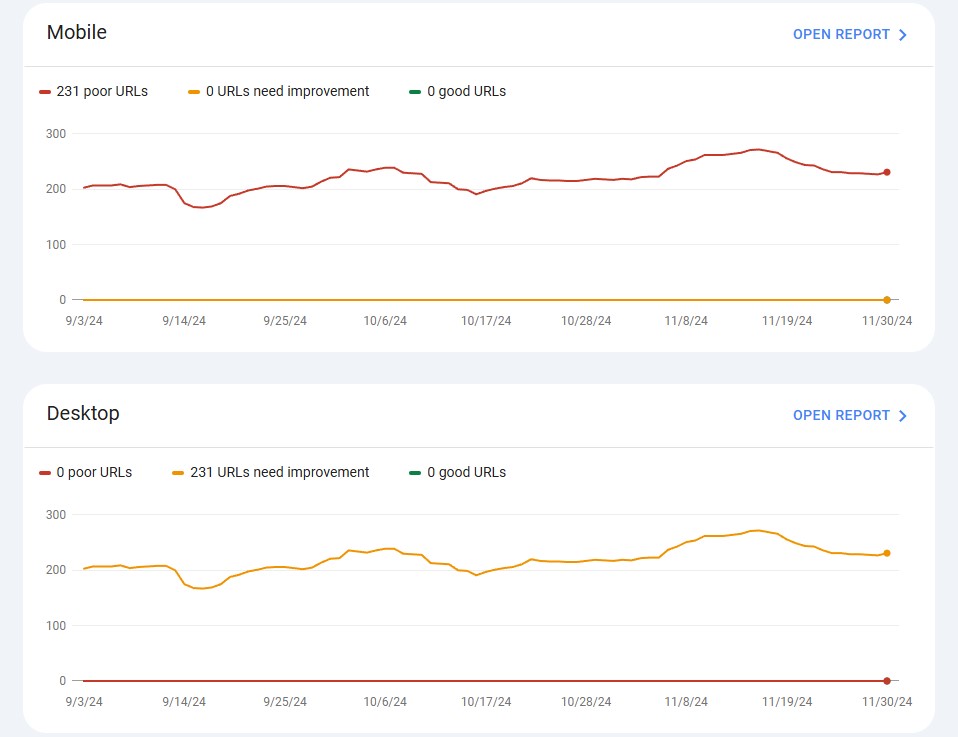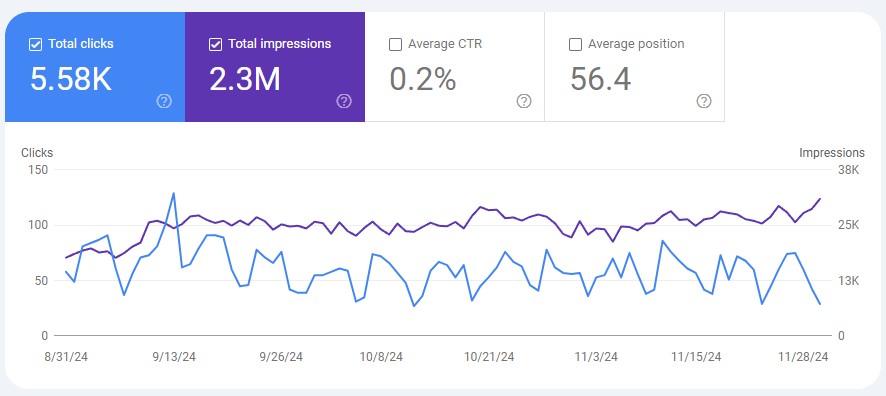After Google updates its algorithm, your website might not show up as high in search results. This is because the rules for ranking higher have changed. By doing an SEO audit right after these changes, you can see what parts of your site got hit by the update.
Table of Contents
It’s like having a map that shows you exactly where to make improvements to meet Google’s new standards. Quick adjustments based on this analysis ensure your site stays visible online. Otherwise, if you’re slow to react or miss crucial tweaks, expect less people visiting your site.
Less traffic means fewer customers and lower income from sales or ads. In short, staying ahead with timely SEO audits post-algorithm update keeps business healthy and competitive online.
Uncovering the Effects of Algorithm Updates on Marketing
The first step in your audit is pinpointing whether the update has affected your website. Tools like Google Analytics and Search Console can be used to analyze traffic patterns. Look for:
- Spotting Traffic Trends: Your first move should be checking for sudden traffic changes. Tools like Google Analytics are your best friend here. A big drop or spike can clearly show if the update hit you. This step is crucial, as it gives a clear starting point.
- Analyzing Page Performance: Next up, focus on how individual pages are doing. Look for those whose rankings have danced around more than others. Peeking at these fluctuations helps spot what might have rubbed Google the wrong way. It’s all about finding which content isn’t playing nice with the new rules.
- Evaluating Keyword Visibility: Last but not least, sift through your keywords carefully. Some may suddenly hide; others could jump into the spotlight too fast to catch them casually walking by—something irksome when broad terms start fading into obscurity while specific ones climb charts high and mighty.
Evaluating Content Quality and Relevance
Start with your Search Console to find pages that are losing traction. Look for drops in clicks or views. It tells you where to focus first.
Make sure each page really digs into its topic well. Depth is key here. Next, think E-E-A-T—that’s Google’s big thing right now.
Show off what you know and share real-world experiences. Your site needs to be seen as a go-to source, one people trust implicitly. Don’t let old content drag you down, either.
If something was hot two years ago, but now it feels stale, spruce it up! Add new data, maybe some recent case studies or fresh insights from industry leaders. Let’s say you run this fitness blog; if those workout guides aren’t cutting it anymore because they’re outdated, infuse them with the latest exercise trends and authentic user feedback stat!
Assessing Mobile Friendliness and User Experience
- Test Mobile Compatibility: You can quickly check if your site is mobile-friendly with Google’s tool. It spots usability problems for you. Even minor issues could hurt how well your page does. Fixing them helps keep people on your site longer.
- Check Page Load Times: Faster pages hold visitors’ attention better, improving their experience. Slow sites make users leave, which drops your rankings like hot potatoes. Work to speed things up so everyone stays happy and engaged.
- Ensure Responsive Design: Your website must look good on any device it’s viewed on. Buttons should be just the right size; not too small or big—same goes for text and images! Making everything adaptable boosts user satisfaction across all devices!
Improving Site Speed and Performance
To boost your site’s speed, start by running a speed test. Google PageSpeed Insights or GTmetrix works great for this. They’ll show where you need to improve.
If your images and videos are too big, they’re probably slowing down your page. By compressing them, you make sure they load faster without losing much quality. Next up is code minification.
It sounds techy but it just means cleaning up your website’s HTML, CSS, and JavaScript files from any unnecessary bits of code that aren’t needed. Don’t forget about browser caching either. It allows visitors’ browsers to store certain parts of your site locally so the next time they visit, things load quicker because their browser remembers some of the information already.
Let me give you an example: say your homepage currently takes five solid seconds to load completely, which feels like forever in web time, right? Now imagine if compressing those oversized photos and tapping into a CDN could slash that wait time in half! That’s not only good for keeping people on your page but also may help with getting better rankings on search engines after an algorithm update—since we all know Google digs fast sites.
Crafting Successful Keyword Strategies
Crafting successful keyword strategies becomes pivotal after a Google algorithm update. Here’s how to fine-tune your approach for on-page SEO effectiveness.
- Evaluate Your Keyword Rankings: Post-update; it’s essential you see where your pages stand. Use tools like SEMrush or Ahrefs. They show if rankings dive or soar. This insight guides the next steps in strategy adjustment. Suddenly finding lower ranks? It might signal needed changes.
- Embrace Long-Tail Keywords: These keywords often mirror what people actually search for more closely than generic ones do. After an update, they’re golden because they match specific queries better. For example, instead of “buy shoes,” target “best running shoes for beginners.” You’ll likely catch more relevant traffic this way.
- Avoid Overstuffing Keywords: Content should flow naturally and not just be a vessel for keywords crammed together awkwardly. Make sure each keyword fits organically within your content—it keeps readers engaged, too. Getting penalized by Google is easier now if they detect unnatural usage of keywords in text.
Auditing Your Internal Linking Structure
After a Google algorithm update, take a close look at your site’s internal linking. Start by finding broken links with tools like Screaming Frog. Broken links hurt user experience and SEO.
Fix them right away. Next, make sure the pages you link to are related to each other. This keeps visitors on your site longer and helps Google understand what your content is about.
Then, think about which pages need the most attention – usually the ones that bring in business or leads. Link these pages together when it makes sense. For example, group blog posts by topic into clusters.
This not only helps users find more of what they’re interested in but also signals to search engines that you’re an authority on those topics. Doing this well boosts how easily people can navigate through your website and improves how search engines view your page’s value.
Analyzing Meta Tags and Descriptions
- Checking Title Tags: Make sure your title tags are short and sweet. They should describe the page well. Include main keywords to boost SEO. Unique titles for each page help Google understand your content better.
- Optimizing Meta Descriptions: Create meta descriptions that grab attention. Use relevant keywords, but keep it under 160 characters. Think of them as ads for your webpage; make them compelling! Each page needs a unique description to stand out in search results.
- Avoiding Duplicate Metadata: Duplicate meta tags and descriptions can confuse search engines. Ensure every page on your site has its own metadata; don’t just copy-paste these elements across pages since they have different roles in clicks from users.
Leveraging Free Audit Tools Effectively
When you’re sifting through the aftermath of a Google algorithm update, free SEO tools can be your best friends. Let’s break it down step by step. First up, Google Search Console is key for spotting any indexing problems or changes in traffic and keyword rankings.
It’s like having a health check-up for your site from Google itself. Then, there’s nothing that slows down success quite like slow page load times. Enter Google PageSpeed Insights.
This tool offers actionable tips to speed things up and keep users happy. For those who dread messing with metadata and striving for content perfection, Yoast SEO Plugin makes these tasks less of a headache. It guides you on optimizing both so search engines love what they see.
Last but not least, Screaming Frog crawls through your site, hunting for technical SEO issues lurking in the dark corners of your website structure. Think of it as an exterminator for web pests. Harnessing all four could mean turning chaotic post-update times into structured strategy meetings where every issue has its match in tool form.
Now, doesn’t that sound nice?
After a Google algorithm update, conducting an SEO audit becomes vital. Start by reviewing your site’s analytics to identify changes in traffic patterns. Then, assess your content for relevance and quality, ensuring it aligns with the latest guidelines.
Next, check that links are both high-quality and relevant. Tools can help detect technical issues affecting visibility or user experience; address these promptly. Reflect on keyword performance,e too; some may need re-optimizing based on current trends.
This methodical approach will position you well to adapt to changes and maintain or improve search rankings efficiently.