Predictive keyword research is taking over the traditional keyword research process. And for good reasons! It allows you to forecast trends, get ahead of your competitors, and simply be more prepared for what’s to come.
With hundreds of keyword tools available on the market, it can be tough to determine which is best for your needs. But if you’re looking for a keyword tool that offers predictive keyword research capabilities, look no further than Google’s Ads Keyword Planner.
The keyword planner forecast tool allows you to get search volume and forecasts for keyword ideas or phrases that you enter. However, many businesses are still unaware of the hidden opportunities that this tool can offer and how to use it for predictive keyword research.
Predictive keyword research can help you stay ahead of the curve by identifying keyword trends before they happen. This allows you to be better prepared for what’s to come and optimize your campaigns accordingly.
Before we get into how to use the keyword planner forecast tool for predictive keyword research. It is important to note that although the tool is a free resource, you can use it to conduct keyword research, generate keyword ideas and help you with your PPC strategy. You do need a Google AdWords account to use it. Your account will require billing information, but you will never need to run a campaign or make a purchase to use the keyword planner tool.
Now that we’ve gotten that out of the way, let’s get into how you can use Google’s keyword planner forecast tool for predictive keyword research.
Why Use the Forecast Tool and How?
The keyword planner forecast tool is a great resource for predictive keyword research because it can help you figure out how your keywords will perform in optimal settings. This is valuable information that can help inform other future efforts or initiatives, as well as benefitting other channels like SEO.
The forecast tool can help you understand:
- How changing your maximum cost per click (CPC) or bidding strategy can impact keyword performance and reach.
- What the estimated effects of keyword changes will be?
- How keyword groups or individual keywords perform.
- What the estimated effects of keyword changes will be for specific match types?
For example, you can use the keyword planner forecast tool to determine if it is worth changing your match type from broad match to phrase match.
Since your forecast has a date range that can be changed, you can also use the keyword planner forecast tool to compare keyword performance in different time frames. This is valuable information that can help you understand seasonal trends or keyword fluctuations over time.
How to Use Google Ads Keyword Planner for Predictive Keyword Research?
Once you’re logged in to your Google AdWords account, go to ‘Tools and Analysis,’ and then select ‘Keyword Planner.’ There you’ll have two tabs, namely:
- Discover new keywords
- Get search volume and forecasts
We’ll discuss both these tabs and how they can be used for predictive keyword research.
1. Get Search Volume And forecasts (Forecast)
The tool offers two ways to get keyword ideas and volume estimates:
- You can enter an individual keyword or a group of keywords that are separated by commas or line breaks.
- You can also upload a spreadsheet file to transport keywords into the forecasting tool quickly.
The upload feature is a great way to quickly get keyword ideas and volume estimates for a large group of keywords.
Once you have your keyword list, click on ‘Get Started.’ On the next page, you’ll be able to navigate through a few tabs on the left-hand side. The three tabs are named as follows:
- Forecasts
- Saved keyword lists
- Negative keyword lists
It is obvious which tab you will need to focus on for predictive keyword research – the first one, Forecasts.
When you click on that tab, you will then be able to select your keyword list, match type, and location. You can also add or remove keywords from your list at this stage.
The keyword planner forecast tool uses your keyword list and location to generate keyword ideas and search volume estimates. You can also use the keyword planner forecast tool to get keyword ideas and search volume estimates for a specific match type.
Once you have your keyword list and location set, you can click on the ‘Forecast’ button to generate keyword ideas and search volume estimates.
The keyword planner forecast tool will generate a list of keyword ideas and search volume estimates. The list is sorted by relevance, but you can also sort the list by:
- Clicks
- Impressions
- Cost
- Click-through rate (CTR)
- Average CPC
- Conversions
- Average CPA
Here’s an example of the aggregated forecast:
As you can see, the keyword tool not only provides keyword ideas and search volume estimates but also provides performance metrics. These performance metrics are based on your keyword list, location, and match type.
You can use the keyword planner forecast tool to understand how changing your match type, CPC, or budget can impact keyword performance. For example, you can use the tool to determine if it is worth changing your match type from broad match to phrase match.
These details can help you determine the best course of action for your future campaigns and also enables you to make adjustments to your existing campaigns based on customer behavior and queries.
It is important to note that Google’s keyword planner is constantly updating its keyword database. This means that the keyword ideas and search volume estimates are subject to change. In addition, it also shows that spending more on certain keywords does not guarantee better results.
Once you’re done with your keyword research, you can download the forecast and share it with team members. All you need to do is figure out how it fits into your paid media, SEO, and content marketing roadmap.
2. Discover New Keywords
Alternatively, if you want to get keyword ideas and don’t have a keyword list, you can use the ‘discover new keywords’ tab.
To get started, enter a keyword or topic into the search bar. The keyword planner will generate a list of related keywords. You can use the keyword filters to narrow down the keyword list.
The keyword planner will also generate keyword ideas based on your search history and web browsing activity. If you’re signed into your Google account, the keyword planner will use your search history and web activity to generate keyword ideas.
Here’s how it looks like if you search for ‘white label SEO’:
Now, you can select the keywords and predict their performance by adding them to your plan. Here’s how you can do that:
- Select the box next to each keyword you want to add.
- Once done, click on the dropdown option ‘Plan.’ You can choose to add these keywords to a new plan or into an existing plan.
- In the next step, you’ll be required to select the match type.
- Select add keywords, and you’re done.
How to View Keyword Trends In Google Ads Keyword Planner
Accessing the forecast results is quite easy. You can use the tab ‘Saved keywords’ from the left-hand navigation to access keyword trends.
From here, you can view:
- Average monthly searches
- Three-month change
- YoY change
- Competition (low, medium, or high)
- Top-of-page bid (low and high ranges)
The view can be customized by using the ‘Columns’ tab on the right-hand side. You can also access keyword trends by clicking on the keyword planner icon from the ‘All tools’ drop-down.
You can combine this keyword data with forecasted projections from your Google Ads account to get a comprehensive picture of keyword trends for your business.
How Does Google Ads Keyword Forecast Fit into Your Overall Marketing Strategy?
The keyword planner forecast tool can be combined with other marketing tools to help you draft a holistic marketing strategy. It can help you identify core keyword trends to help you make more informed marketing decisions in areas such as PPC, on-page SEO, content marketing, etc.
Here’s how it can be fused with other tools:
Google Trends
Google keyword planner forecast can be used in conjunction with Google Trends. You can use Google Trends to understand the keyword popularity over time and compare it against competitors.
This will give you a better understanding of keyword volatility and help you predict future keyword trends.
Google Analytics
You can use the Google keyword planner forecast tool in combination with Google Analytics to get an understanding of which keywords are driving traffic to your website.
Google Analytics benchmark looks at your traffic and compares the industry benchmark, which you can use to check how you stand against your competitors. You can compare the historical data and current data to keep a tab on your progress.
In addition, you can use Google Intelligence Events to get real-time insights into keyword trends. With this data, you can make the necessary changes to your marketing strategy on the fly and improve your overall performance.
There are plenty of other tools that can be fused with the Google Ads Keyword Planner forecast tool to help you get a complete picture of keyword trends for your business.
Google keyword planner forecast is a powerful tool that can help you understand keyword trends and make necessary changes to your marketing strategy. When used in conjunction with other marketing tools, it can provide valuable data so that you can make more informed marketing decisions and improve your overall performance.

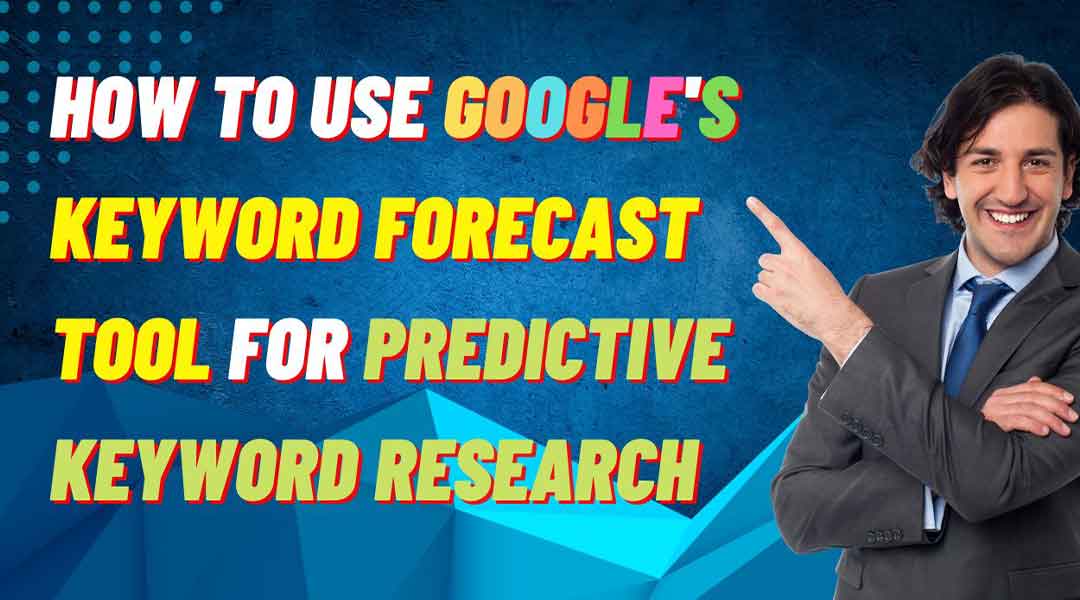








One comment
Mason Hessel
November 13, 2022 at 1:12 pm
I could not agree more that Google keyword planner forecast is a powerful tool. Great info shared, Thanks!
Comments are closed.