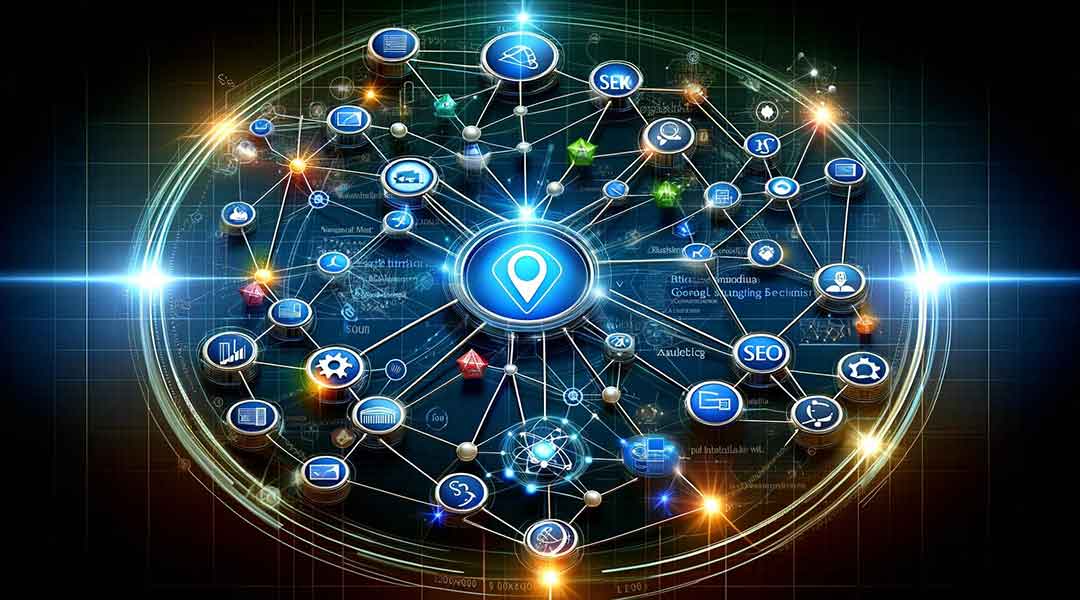In the digital landscape, internal linking shapes how Google understands content. When you craft a website with strategic connections between pages, you guide visitors and search engines through relevant topics. This practice supports semantic SEO.
Table of Contents
Semantic SEO focuses on meaning rather than exact keyword matches from user inquiries to related information within your domain. Mastering this technique enhances user experience by serving them what they seek efficiently while boosting visibility in search results that hinge on understanding context over mere words or phrases.
Understanding Google Semantic Search
Google’s semantic search digs deep into the meaning behind words on a site. You see, Google cares more about what your pages mean than just the words you use. Their guidelines tell us to be clear and relevant with anchor text for links. That’s the clickable text in blue.
Now, it might seem smart to pack anchor text with keywords. After all, isn’t that how SEO works? Will people click if it doesn’t fit right there where they’re reading?
You’ve got to think like someone who reads your page when writing this stuff. Use descriptive, concise anchor texts that clearly indicate the linked content. This helps users and Google’s bots understand where a link leads before clicking.
Optimizing Anchor Text Variations
To optimize anchor text variations, focus on relevance. Make sure it fits the linked page’s content. Avoid using identical phrases. Mix exact and partial keyword matches with branded or generic terms for balance.
This diversity helps prevent penalties from Google since varied anchors seem less manipulative to search engines and users, too. Exact match types should directly mirror your target keywords, but use them sparingly to stay clear of over-optimization flags. Branded texts are simply your brand name, while generics like “click here” work when the context is clear without specific keywords.
For images linking pages, alt attributes become the anchor; hence, they need careful crafting as well. Keep them descriptive yet concise. Remember not to overload any single phrase across links: be unpredictable in a strategic way that aids understanding rather than hinders it. Keep user experience at heart. The click you want depends on clarity and appeal within those few chosen words.
Strategic Link Placement Tips
You need strategic link placement to keep visitors on your site and guide Google’s web crawlers. To start, focus on navigation links that direct people through your website. Think of your homepage as the top of a pyramid.
From there, have clear links fanning out to other key pages. Your goal is clarity. Make sure each link suggests where it leads without confusion. Link product pages when you mention services or items relevant to those products right in the content itself. This keeps users engaged with what they’re interested in.
Don’t bunch up too many links close together. Space them so readers can easily choose their path forward, a must for a smooth user experience, which search engines love! Remember, well-placed internal links work wonders for SEO success! They inform bots how important certain pages are based on their position in the hierarchy and connection quality between texts within our domain, all while helping folks find exactly what they want quickly and easily.
Content Siloing for Topical Relevance
In your quest for Google SEO mastery, you can’t overlook content siloing. Picture your website as a library where books are grouped by subject. That’s what siloing does. It organizes pages into distinct sections or topics.
Each group holds tight to its own cluster of relevant articles. Now, think of links. They’re like pathways guiding visitors from one page to another within these groups but rarely crossing over to different subjects. You keep them keenly focused so that each topic feeds off and strengthens the other, all staying under three clicks away from anywhere on your site.
By holding firm to this structure with discipline in internal linking strategies, topical relevance surges, boosting crawl efficiency, and nudging up those SERP ranks for related searches.
Improving User Navigation Paths
To guide users right, steer clear of unclear words like “click here” or “see more.” These don’t help. They’re worse for those who need screen readers; their tech reads links aloud without the context you might see on a page. It’s hard if things get lost in too many clicks or cluttered pages.
Less is more with hyperlinks. Think about 25-30 max per page rather than overloading them with choices. This isn’t just an SEO thing. It’s also good for people using only keyboards to move around your site. Mark links that open new tabs or windows to alert users when they’re leaving your site.
Ensure all links are consistent in appearance across web pages and change when selected. This aids all users, regardless of their visual or cognitive abilities. And use breadcrumb trails. They show where someone holds up on your website, helping them backtrack as needed easily.
Assessing Internal Link Value
When it comes to assessing the value of your internal links, think about how they guide both users and search engines. Every link is a direct path to another page on your site. By choosing these paths wisely, you help search engines understand which pages are crucial. Use SEO crawlers for an audit. This will show where each link leads and its impact.
You’ll want to monitor key pages regularly; changes in performance can signal when tweaks are needed. Consider log file analysis, too. It reveals how often search engine bots crawl these paths. Internal links come in various types.
Navigation links provide a broad overview:
- Category links aid in detailed searches.
- Content links enhance the user experience by offering context clues.
Remember, well-placed product links boost visibility for what you sell but avoid overwhelming visitors with too many choices at once.
Balancing Follow and Nofollow Links
In your internal linking strategy, balance is key. You should set most links to “follow” when they add value and are relevant to the content. This helps Google see how pages on your site connect, which can boost SEO over time.
Use “nofollow” for affiliate or paid links as a rule of thumb; this tells search engines not to associate these with your domain’s authority. Using tools like Link Whisper saves you effort. It swiftly locates keywords and suggests internal links, letting you focus on crafting quality content.
To check if an existing link is “follow” or “follow,” use the Gutenberg editor: click the link then hit edit, here it shows whether “no follow” is selected. Remember, e-commerce stores typically don’t mark product page links as nofollow because they’re essential for business visibility, just like other informative content, which is crucial for reader navigation through a well-linked informational landscape.
Enhancing Content Discoverability Internally
To boost your site’s findability, focus on internal links. These are the bridges within your website that connect one page to another. By linking relevant pages with keyword-rich anchor text, you guide search bots and users alike through a structured journey across your content.
These connections not only make it easier for visitors to navigate but also signal what each page is about, enhancing its chance of ranking for specific terms in SERPs. Using this approach helps search engines index more pages deep within your site layout. Think of an internal link structure as an organization chart. Clear pathways allow smooth access throughout the hierarchy of information.
Remember, backlinks from external sites enhance reputation and rankings, too. You want many quality ones pointing toward you! So diligently weave these invisible threads. They’re vital for SEO health.
Audit Your Internal Link Structure
Check the anchor text in your links. Avoid using the same words too much, as Google might view this with suspicion. Still, don’t worry excessively. Matching anchor text isn’t a big issue unless it is abused.
Remember to use internal linking wisely: it boosts page rank but lacks external link strength. Start by identifying top pages via tools like Semrush. Link from these high-traffic areas to key pages you wish ranked higher, like funneling authority to where it’s most needed.
For instance, we had a new guide lacking backlinks and linked it to my best-performing content, which spiked its performance noticeably. Bear in mind that frequent culprits for excess internal links are the about or contact sections since they’re mainstays on navigation bars. It can skew your structure unfavorably if not monitored regularly.
Conduct biannual audits of your link setup. You may spot over-linked low-priority content ripe for optimization or dead ends needing repair, a process easily streamlined through Backlinko’s resources.
Lastly, place important links early on within content real estate. Testing shows this reduces exit rates while enhancing user engagement metrics such as Dwell Time.
Effective internal linking is vital for semantic SEO. You ensure search engines understand your site’s content by linking related topics within your pages. This practice boosts user engagement, keeps visitors on your site longer, and enhances overall website authority.
Remember to use descriptive anchor text that signals the linked page’s topic without overstuffing keywords. Strategic internal links create a web of relevancy, helping Google index pages better while guiding users through a journey of relevant information and key steps toward achieving top-tier semantic SEO results.