If you’re a small business, you may feel like SEO is something that only big companies can afford. But in reality, SEO is just as important for small businesses as it is for large ones. Nearly 74% of shoppers who search online before going into a store do research on things like store location, hours, and more.
In 2022, the competition for online traffic will be even more intense. Hundreds of small and large businesses are vying for the top spot in search results for terms like “pizza delivery.” That means that if you want your small business to be successful, you need to make sure you have a strong online presence. And one of the best ways to do that is through SEO.
What Is Small Business SEO?
Just like with any other type of SEO, small business SEO is the process of optimizing your website to rank higher in search engine results. However, there are a few key differences that make small business SEO unique.
For one, small businesses typically don’t have the same budget as large companies. That means that you can’t just throw money at your SEO campaigns and hope for the best. You need to be strategic and efficient with your SEO efforts.
Secondly, small businesses also have to deal with a lot more competition. There are millions of small businesses competing for the same keywords. That’s why it’s important to ensure you’re using the right keywords and targeting the right audience.
Finally, small businesses need to be extra careful when it comes to their online reputation. One negative review can have a big impact on your business. That’s why it’s important to focus on building a strong online reputation and working on your SEO.
For instance, let’s say you own a small pizzeria. If someone searches for “pizza delivery near me,” you want your website to come up in the top results. However, you’re not just competing against other pizzerias. You compete against national chains, like Domino’s and Pizza Hut.
To make matters worse, you’re also competing against popular food delivery apps like Grubhub and Uber Eats. So how can you make sure your website comes up first in the search results?
The answer is small business SEO. By optimizing your website for the right keywords and improving your online reputation, you can make sure your website comes up first in the search results.
How Does Local Search Affect Small Business SEO?
As we mentioned earlier, “local search” is a term that refers to searches with local intent, that is, a user looking for something in an area near them. Google tends to show Google Maps results rather than web pages for searches like that.
Local search is a huge part of small business SEO. In fact, 46% of all Google searches are seeking local information. And 78% of those local searches result in offline purchases.
Google understands the importance of local search and has made it easier for small businesses to appear in the top results. In 2014, they introduced the “Pigeon” algorithm, which boosted the rankings of local businesses in search results.
In 2016, they also started displaying “Local Packs” in the search results. Local Packs are a group of three local business listings that appear at the top of the search results.
To be included in a Local Pack, your business needs to have a strong online presence. That means having a well-optimized website and an active Google My Business listing. To show up in Local Packs, you must also have positive reviews and a strong online reputation.
In other words, local search is a huge part of small business SEO. If you want your business to show up in the top results, you must ensure a strong online presence.
How to Get Started With Small Business SEO?
If you’re just getting started with small business SEO, the first thing you need to do is assess your current situation. That means taking a close look at your website and your online presence.
Here are a few questions to ask yourself:
- Do you have a website? Is it mobile-friendly?
- Do you have a Google My Business listing? Is it optimized?
- What are people saying about your business online? Are there any negative reviews?
- What keywords are you targeting? Are they the right keywords?
Once you’ve assessed your current situation, you can start working on improving your SEO. If you don’t have a website, the first thing you need to do is create one. If you already have a website, the next step is ensuring it’s optimized for SEO. That means doing keyword research, crafting quality content, building relevant backlinks, etc.
If you’re a brick-and-mortar business, you also need to optimize your Google My Business listing. That means categorizing your business correctly, adding professional photos, encouraging reviews, being a responsive owner, etc.
We understand that not all small businesses have brick-and-mortar locations. And that is why we’ve divided our small business SEO strategy into parts:
- Local search on GMB
- Local search on the website
- Website general SEO
But before we go on discussing these strategies in detail, let’s quickly take a look at how you can optimize your GMB or Google Business Profile (GBP) for local search.
Optimizing Google Business Profile for Local Search
Your Google Business Profile (GMB) is one of the most important ranking factors for local search. It’s important that we’ve written an entire guide on how to optimize it.
If you’re just getting started with GMB, the first thing you need to do is create a listing and claim your business.
You can do that by going to google.com/business and following the instructions. Once you’ve claimed your business, it’s time to optimize your listing. Here are a few things you need to do:
1. Add Categories
Choosing the right categories is crucial for local SEO. You need to make sure you choose categories that accurately describe your business.
For example, let’s say you own a pizzeria. You might be tempted to add categories like “restaurant,” “food,” or “pizza.” But those are too general. Instead, you should add more specific categories like “pizza delivery” or “Italian restaurant.”
You can also add up to 10 secondary categories. So if you’re a pizzeria that also delivers, you could add “pizza delivery” as your primary category and “food delivery” as a secondary category.
2. Add Category-Specific Details
Once you’ve added the right categories, it’s time to add some category-specific details. This is where you can stand out from your competition.
For example, if you’re a pizzeria, you could add details like “thin crust pizza,” “gluten-free pizza,” or “pizza by the slice.”
You can also add details about your services, like “pizza delivery” or “catering.”
3. Add Photos and Videos
Your GMB listing is not complete without photos and videos. Listings with photos and videos are significantly more likely to convert than those without.
Make sure to add high-quality photos of your business, products, and services. You can also add videos to show off your business in action.
For instance, take this example of ‘Bobby’s BBQ and Catering’ GMB listing:
3. Make Your Business Stand Out by Adding Your USPs
Make sure to add your unique selling propositions (USPs) to your GMB listing. This sets you apart from your competition and helps you attract more customers.
Some examples of USPs include “fast delivery,” “low prices,” or “friendly service.” Explain what makes your business special and why customers should choose you over your competition.
4. Add Menu, Product Catalogue, or Services
If you have a menu, product catalog, or service list, make sure to add it to your GMB listing. This will give customers an idea of what you have to offer and help them make a decision.
You will require to create an account on Google Merchant Center to make use of this facility. It will allow
5. Encourage Customer Reviews
Customer reviews are one of the most important ranking factors for local search. Businesses with positive reviews are more likely to rank higher in the search results.
Make it easy for customers to leave reviews by adding a link to your listing. You can also send follow-up emails to customers after they make a purchase and ask them to leave a review.
Incentivizing customers to leave reviews is against Google’s policy, so make sure you don’t offer any rewards in exchange for reviews.
6. Add Messaging and Call Buttons
Make it easy for customers to get in touch with you by adding messaging and call buttons to your GMB listing.
When customers click on the messaging button, they will be able to send you a text message. When they click on the call button, they can call you directly from the listing.
Optimize Your Website for Local Search
Now that we’ve covered the basics of GMB optimization, it’s time to optimize your website for local search. Here are a few things you need to do:
1. Add Location Pages
If you have more than one location, make sure to add a separate location page for each one. This will help you rank higher in the search results for each individual location.
Each location page should include the following:
- NAP (name, address, and phone number)
- A map of the location
- Photos and videos of the location
- A description of the location
- Hours of operation
- Links to your social media profiles
2. Connect Your GMB to Your Location Pages
Make sure to connect your GMB listing to your website’s location pages. This will help Google understand your relationship with the listing and improve your chances of ranking higher in the search results.
To do this, simply add a link to your GMB listing on each of your website’s location pages.
3. Build Links to Your Website
Link building is an important ranking factor for local search. The more high-quality links you have pointing to your website, the higher you will rank in the search results. There are a few ways to build links to your website:
- Submit your website to local directories and citation sites.
- Reach out to local businesses and ask for link exchanges.
- Write guest posts on local blogs and websites.
You can also work to get featured on local news sites by hosting local events. This will add to your increased popularity and credibility.
4. Target Location-Specific Keywords
Make sure to target location-specific keywords on your website. This will help you rank higher in the search results for those keywords. You can use the Google Keyword Planner to find location-specific keywords that you can target.
For example, if you’re a plumber in Los Angeles, you should target keywords like “plumber in Los Angeles” or “Los Angeles plumber.”
Optimize Your Website for General SEO
In addition to optimizing your website for local search, you should also optimize it for general SEO. This will help you rank higher in the search results for keywords unrelated to a specific location.
Here are a few things you need to do:
1. Set Up Google Search Console Account and Fix Technical SEO Issues
The first step is to set up a Google Search Console account and fix any technical SEO issues that are holding your website back. Technical SEO issues include duplicate content, 404 errors, and broken links.
2. Optimize Your Website for On-Page SEO
The next step is to optimize your website for on-page SEO. This includes adding your target keywords to your title tags, meta descriptions, and headers. You should also ensure to include images and videos on your website and internal links.
If you use a WordPress website, many plugins can help you with on-page SEO, including Yoast SEO and All in One SEO Pack.
3. Target Long Tail Keywords
In addition to targeting general keywords, you should also target long-tail keywords. Long tail keywords are longer and more specific versions of your target keywords.
For example, if you’re a plumber in Los Angeles, you could target the long tail keyword “plumbers in Los Angeles.”
While using long-tail keywords, make sure not to stuff them into your content, as this will just result in a penalty from Google. Instead, use them naturally throughout your content.
4. Build Topical Authority With Content Marketing
Finally, you can build topical authority by creating high-quality content on your website. This could include blog posts, infographics, eBooks, and whitepapers.
Content marketing is important in SEO as it helps you attract links, social shares, and brand mentions. All of these things will help you rank higher in the search results.
Start by creating a content calendar and publishing new content on a regular basis. As you create new content, make sure to promote it on social media and reach out to other websites in your industry to get featured.
5. Use Internal Linking Strategies
In addition to creating new content, you should also use internal linking strategies on your website. Internal links are simply links from one page on your website to another page on your website.
Internal linking is important because it helps improve the user experience on your website, as well as your website’s SEO.
To add internal links to your website, simply go through your existing content and look for opportunities to link to other pages on your site. You can also use a WordPress plugin like Yoast SEO to help you with this.
6. Promote Your Website on Social Media
Social media is a great way to promote your website and attract new visitors. Make sure to create social media accounts for your business and share your content on a regular basis.
In addition to sharing your own content, you should also share other people’s content that is relevant to your industry. This will help you build relationships with other businesses and attract new followers.
7. Reach Out to Influencers in Your Industry
Influencer marketing is a great way to promote your website and attract new visitors. Look for influencers in your industry with a large social media following and reach out to them to see if they’re interested in promoting your website.
You can also use a tool like BuzzSumo to find influencers in your industry.
Use SEO Vendor to Scale Your Business
SEO is a great way to attract new visitors to your website and boost your sales. However, it’s important to remember that SEO is an ongoing process. You’ll need to continue to create new content, promote your website on social media, and reach out to influencers in your industry.
If you’re looking to scale your business, then you should consider using SEO Vendor. SEO Vendor is an award-winning white label SEO company with 15 years of experience in the industry.
We offer a range of services, including content marketing, link building, and on-page optimization. We also have a team of experienced SEO consultants that can help you with your SEO strategy.
To learn more about our services, contact us today.

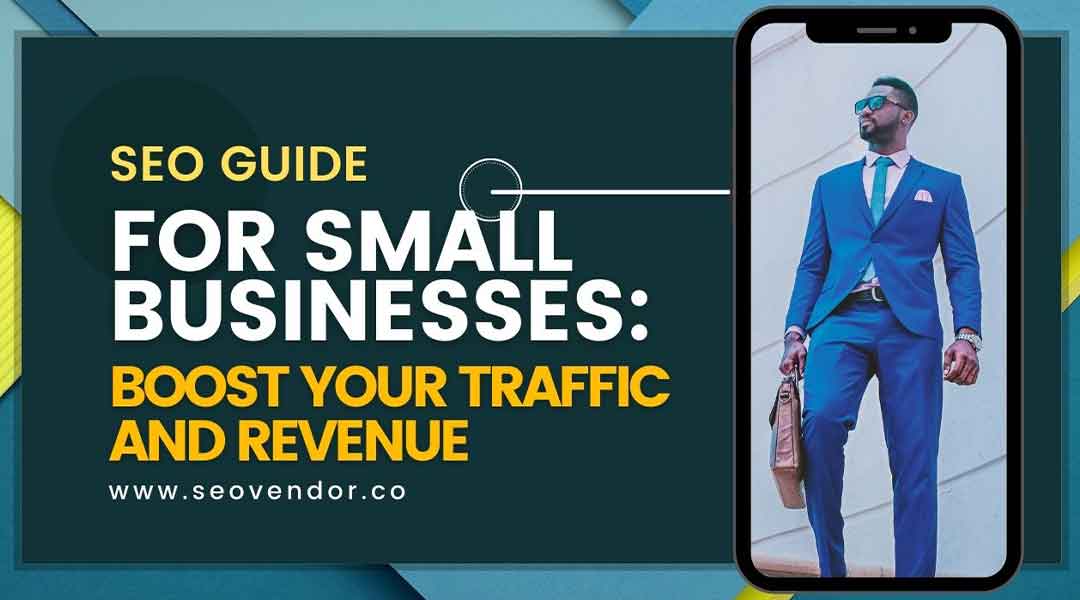

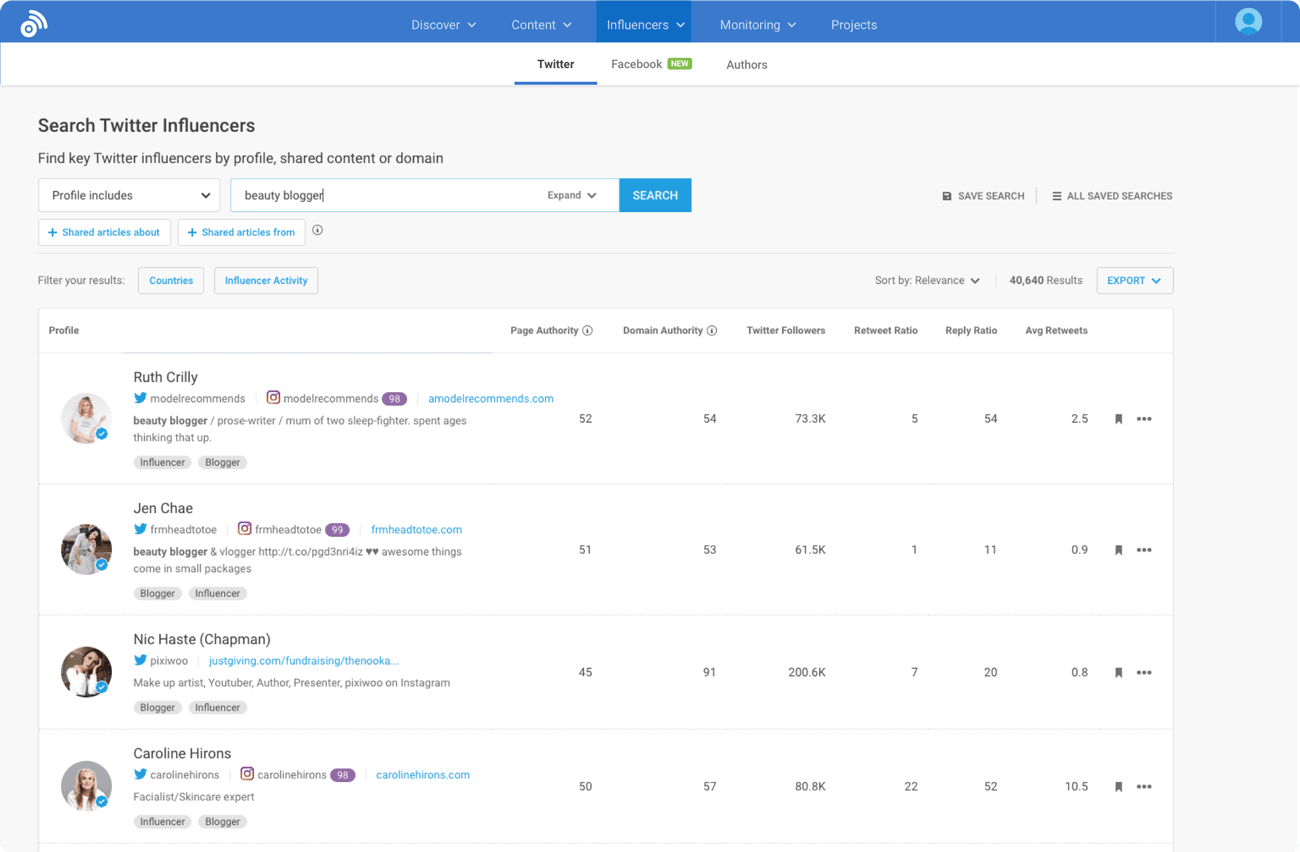







2 comments
Alycia Runolfsdottir
October 24, 2022 at 7:10 am
I’m happy to be able to read this masterpiece article dear! Big or small businesses, both of them are in need of SEO.
Lois Locke
December 29, 2022 at 11:20 am
Whether you’re looking to grow your company or just want to keep up with current marketing trends and information, this is one guide that will have something for everyone.
Comments are closed.