Generative search is reshaping content strategy. To stay visible, you need GEO content that speaks to both AI and your users on any device. Using our SEO GPT 2 process, you can plan, draft, and polish GEO content that match AI needs.
Table of Contents
Specifically, this guide shows you GEO theory in practice. You will learn how to structure content for AI, add schema, cover topics more fully, and boost user signals everywhere. We also cover monitoring and optimization.
Next, learn how to use SEO GPT 2 to automate your AI-optimized content pipeline.
Leverage SEO GPT 2 for AI-Optimized Content
SEO GPT 2 helps you turn classic SEO research into GEO content that AI assistants quote, trust, and surface first.
- GEO from real questions: You can feed SEO GPT 2 those same questions or topics as you do with SEO. Use Topical Authority first to determine what your audience types into AI helpers and what types of fan-out queries are searched by AI. Stop guessing about your topics. Topical Authority provides real answers to questions and AI-based fan-outs.
- GEO content with stronger trust: Use SEO GPT 2’s “Outline + Paragraphs (Reading Ease)” in Advanced Options -> Content Pathway to add research, outline-based details, and text that you, crawlers, and assistants can read. We suggest “Mu Engine (GPT-4.1) Smart Writing” or newer as the AI Engine to write. Strong SEO basics still guide every GEO move you make.
- Bridge search rankings and GEO: SEO GPT 2 blends live search data with GEO alignment, so you aim for terms that AIs pull straight from results. Make sure you place in your Keywords, Brand Name, and Brand’s Website for full alignment. That closes the gap between ranking and being mentioned in AI models. You will win voice mention too.
- Write for assistant style conversations: Choose no more than 1500 words and an “Informative” or “educational” tone. AI models don’t read too deep into content, but with SEO GPT 2, you can turn keyword/entity lists into ready GEO drafts that answer questions in a natural manner.
- Set a custom Writer Persona that represents you. Writer personas are brief bio’s that provide a context of who is the writer. For example, a Vacation Club Blogger with 20 years of travel experience in the Bahamas. Keep the writer persona short, but concise.
- Add a Brand Persona that relates to the business. Brand personas can be long and detailed, but keep it organized. Brand personas set the rules what is allowed or not allowed when representing the brand voice. How do you want the brand to be represented? Go to Sites Manager, add a site
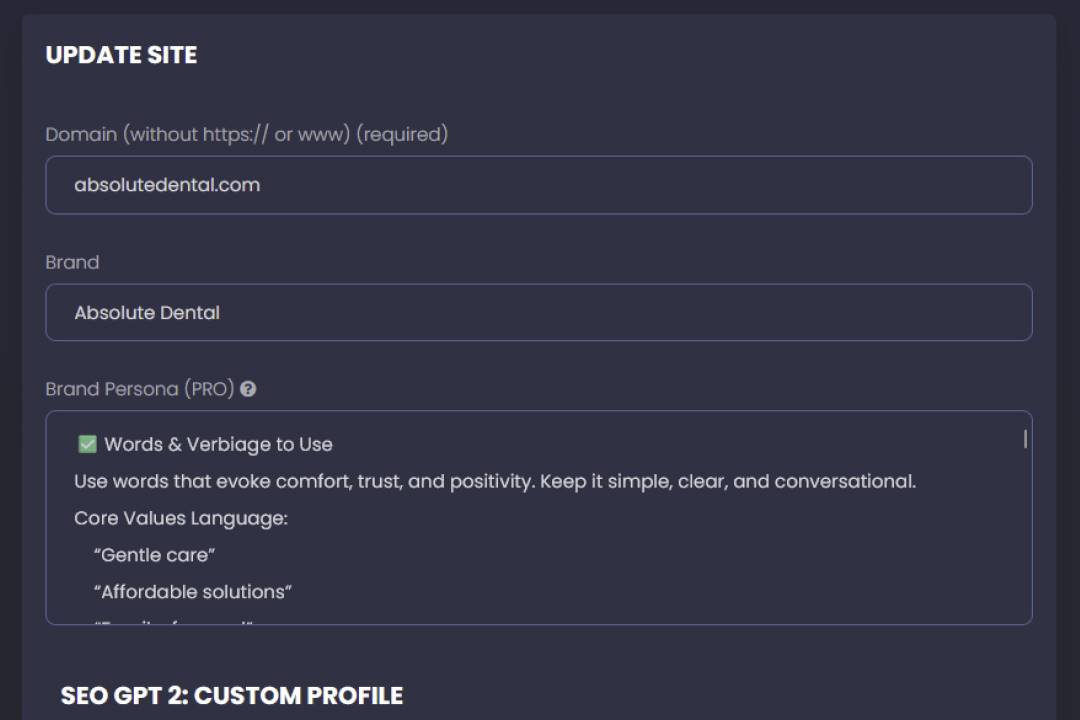
Craft Structured Content for AI Readability
When you tune SEO GPT 2 for GEO, clear formatting lets AI use your content. Structured pages help engines parse headings, tables, URLs, and Q&A blocks, so your GEO content shows up more often. Unify your blog and site under one domain. Place your blog in /blog, and AI will link to it more, boost your citations, and spread your brand reach online tenfold.
- Lead with summary tables or bullet lists: you give bots a quick map and earn their full trust fast everywhere. Start each GEO post with a a outline-based Content Pathway. Optionally, you can create a table directly it in the SEO GPT 2 content editor. (SEO GPT 2 will soon have automatic table creation!)
- Shorten URLs for machine-friendly slugs: Shorten URLs so you help machines swiftly tag the topic fast. Keep slugs under five.
- Use clear Q&A blocks with real data: Use clear Q&A blocks, and your numbers will guide the bots.
- Make pages easy for AI crawlers to scan: Make pages easy for crawlers. Language models sift two hundred hits into twenty, then pick ten GEO pages.
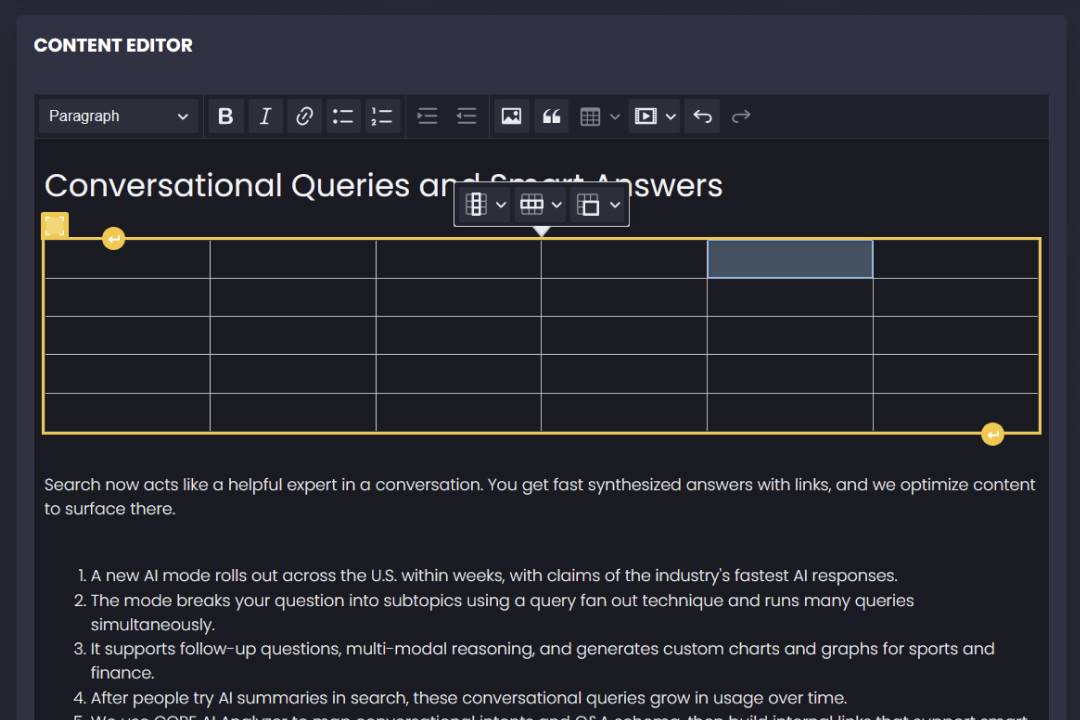
Align Content with User Intent and Queries
SEO GPT 2 automatically uses patent-pending DTR (Dynamic Topic Relations) to create intent focus that aids your content alignment to AI. But if you want to manually drive it, you can use the following steps.
- Intent-driven keyword targeting: You target long-tail question search terms, as AI pulls them into rich summaries.
- Cluster queries by purpose: Group your queries by intent so GEO answers fit each search stage.
- Format for AI overviews: Open with clear lines, since AI blends sources and rewards pages that show your skill, trust, and fast, direct answers right now.
- Train SEO GPT 2 inputs: Feed SEO GPT 2 your real, nuanced questions and answers with custom subtopics and custom references. By adding your own data, you can have SEO GPT 2 create refined versions from your own drafts or research.
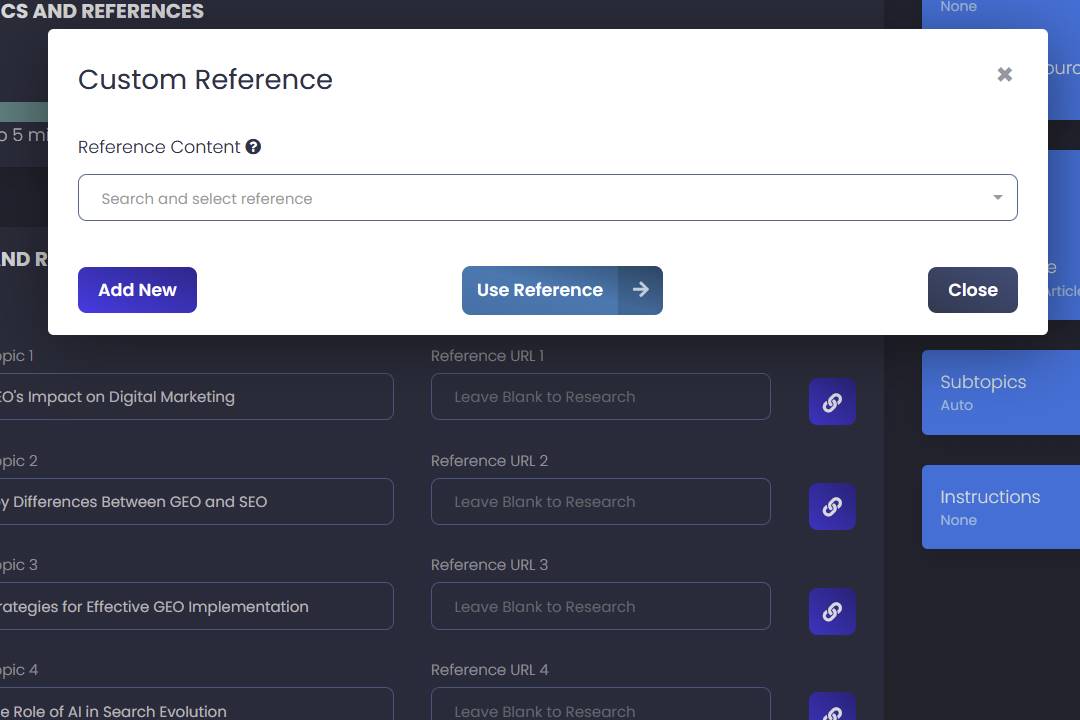
Integrate Schema Markup to Enhance Visibility
- Clarify content for AI systems: Schema tags hand AI clear hints about your pages, letting them show your work in rich forms. You gain about 30% more wins. Expert Fabrice Canel says pair strong text with exact schema. If you use a WordPress-based site, or a platform like Shopify, make sure you have a schema-based plugin installed if it’s not already built into the platform.
- Tiny markup slips block reach: Even one missed tag can blind AI. Miss one bracket, lose snippets. Always test your JSON-LD after each tweak, even in sleepy, late edits.
- Support schema with GEO-friendly structure: As AI answers jump from five to fifteen percent of traffic, markup becomes your lifeline. Use lists so AI lifts answers. With SEO GPT 2, you can line up tables, bold words, quotes, and clear takeaways, ensuring GEO engines cite your page.
Utilize Conversational Tone to Engage AI
After schema work, your words guide AI. That GEO voice sounds like how you speak to AI chat bots.
- Sound like real conversation: Use SEO GPT 2’s “Outline + Paragraphs (Reading Ease)” in Advanced Options to create short sentences and outlines everywhere. Ask quick questions in your main topic so AI keeps track of the flow. Industry tests show GEO-aware pages see 20-30% longer stays and more AI follow-up.
- Echo how people actually ask: Turn each part into your clear question first. Over 60% of voice searches ask natural questions, so please match that beat. Before writing, edit your subtopics to match questions directly.
- Guide SEO GPT 2 into dialogue: SEO GPT 2 allows custom instructions that let you ask for examples and questions to cut your edit time by around thirty percent for teams. This affects subtopics too!
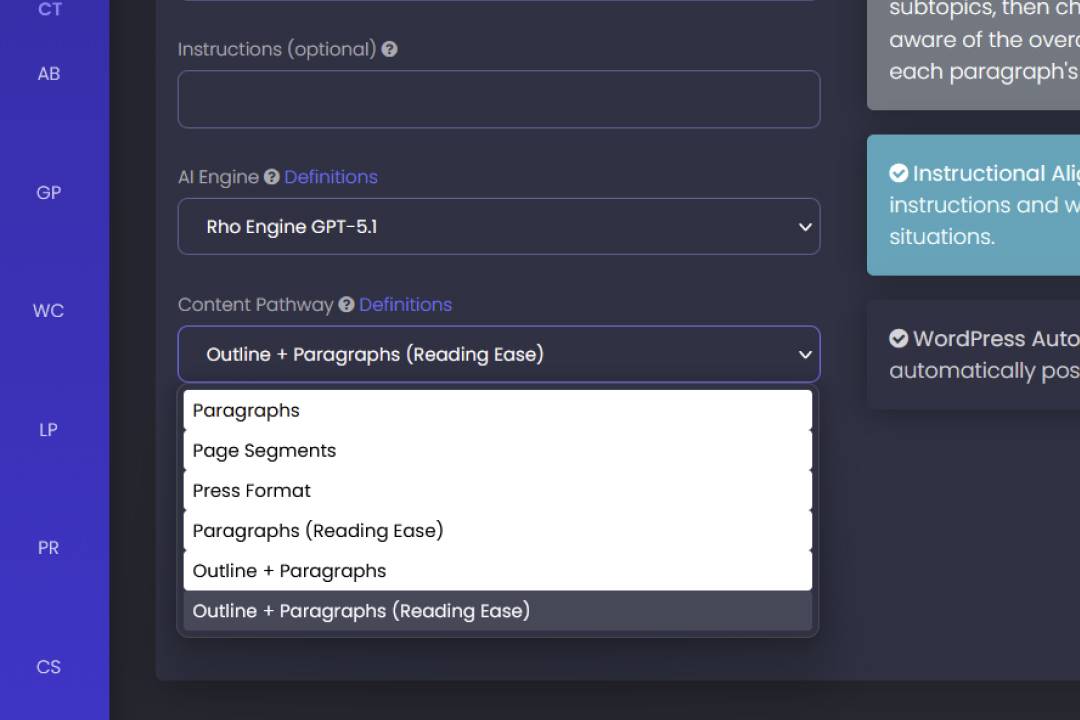
Incorporate Authoritative Sources for Credibility
Strong sources anchor your GEO work. AI search tools reward your pages backed by clear, solid, good refs. That is where your clout counts. GEO favors rich full answers over plain keywords. The good news is SEO GPT 2 has you covered. It will citing studies with data more often when you select a “GPT 4.1” or later AI model under Advanced Options.
With SEO GPT 2, you can set which source types you want or have it perform automatic research. Generative engines scan each citation and score E-E-A-T signals as one of the two core GEO ranking rules for sites.
To match user intent more precisely, you can reference studies from trusted sources like government reports or peer reviewed journals. Credible sourcing makes your GEO future proof.
Optimize Content Depth and Relevance
Solid depth makes GEO content stand out. You give AI systems more reasons to quote you by covering topics completely.
- Map real questions from keywords: As stated before, start here using Topical Authority (PRO-mode adds live Google results and better questions). List real search questions because longer question pages capture around sixty percent more rich snippets across search and voice AI.
- Go deeper: You add layers. First you give a brisk answer, then stack clear details so both skimmers and late-night readers get what they need. SEO GPT 2 automatically does this for you in the introduction, but you can always enhance it manually.
- Cover related questions in one place: You gather questions on one page so AI can serve fast follow-up answers without sending new users to thin sites. This cuts thin scatter. Do so with questions or categorically organized H2’s. SEO GPT 2 uses Live Data to automatically create subtopics but you can always rewrite them.
- Match depth to search context: Hear how people ask their questions. That range of detail earns AI trust and reuse.

Ensure Technical SEO Best Practices
SEO basics also shape GEO reach. By following key technical steps, you help crawlers index pages that engines can reuse to build helpful GEO answers. Run a quick preliminary SEO audit to get an overview of your site’s technical SEO.
- Clean architecture and crawl paths: Clear site maps guide crawlers and engines from key pages to deep posts without hitting dead ends along the way. XML sitemaps guide bots home. You flag broken links, loops, or soft 404s that waste crawl budget.
- Fast, stable, mobile ready experience: Fast pages lift ranks. Slow pages push your users away and sharply reduce trust signals for engines. Studies show that even a one-second delay can slash your conversions by double digits and cut the vital signals engines rely on.
- Indexation hygiene and error monitoring: Your mobile pages are base tech hygiene today. Healthy index cover lets GEO engines sample your full topic range. Crawl stats and reports surface silent site problems.
- Fast, intuitive page flow: Fast, clear page flow uses neat headers, short blocks, and solid links, helping users scan and helping AI map themes. GEO and SEO both favor pages that guide people step by step without mental tricks or hidden answers.
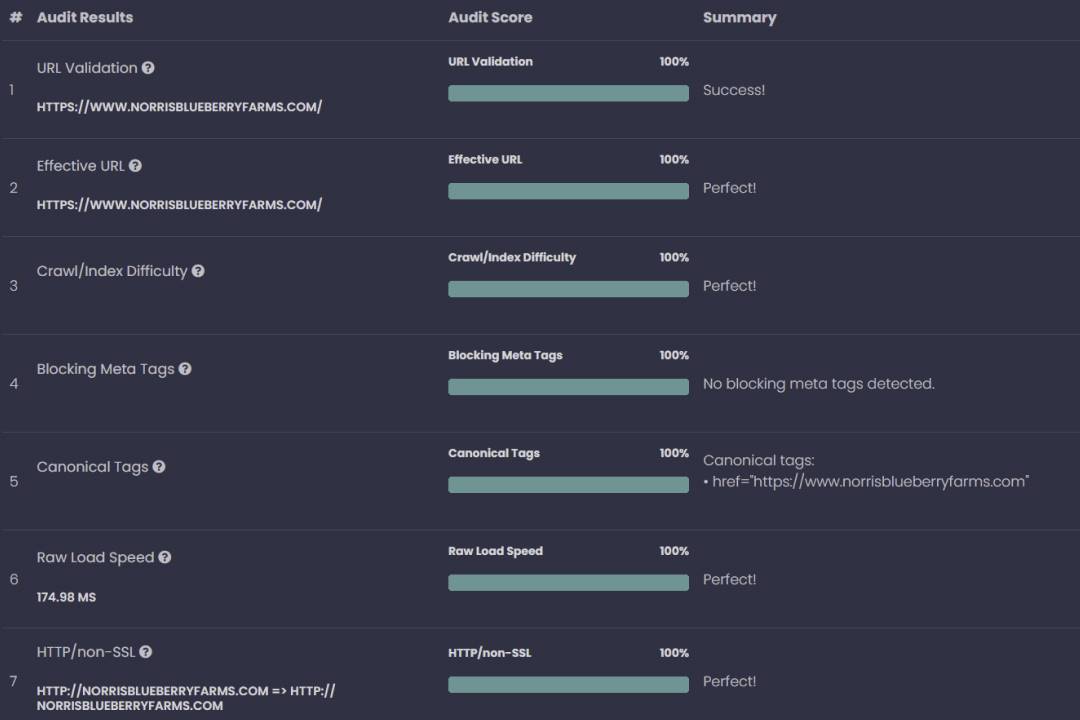
Monitor AI Performance and Adjust Strategies
- Connect technical health with GEO metrics: Keep your tech setup sound. Next, tie clear GEO goals to the reach of AI answers. Track views, clicks, and sales from AI hits apart from blue links.
- Monitor AI answer placements over time: Check AI visibility every week. Note where the AI shows your brand or website with RankLens, a free AI Brand Visibility tool. Small moves can cut reach fast. Because AI ranks shift often and old clicks fall by ten percent, you must trace each small slide in rank.
- Compare performance across platforms and locations: People jump from search to different AI models (ChatGPT, Claude, Perplexity, etc..), so you need reports that split results by country, city, and even language. Local wins need nearby monitoring.
- Test, learn, and refine your entities: Test different entities (similar to keywords) in RankLens, using topics from Topical Authority, create small batches of content, and watch which entities spark extra clicks.
- Feed user trust signals back into strategy: Incorporate real traffic and Google Analytics data into your plans.
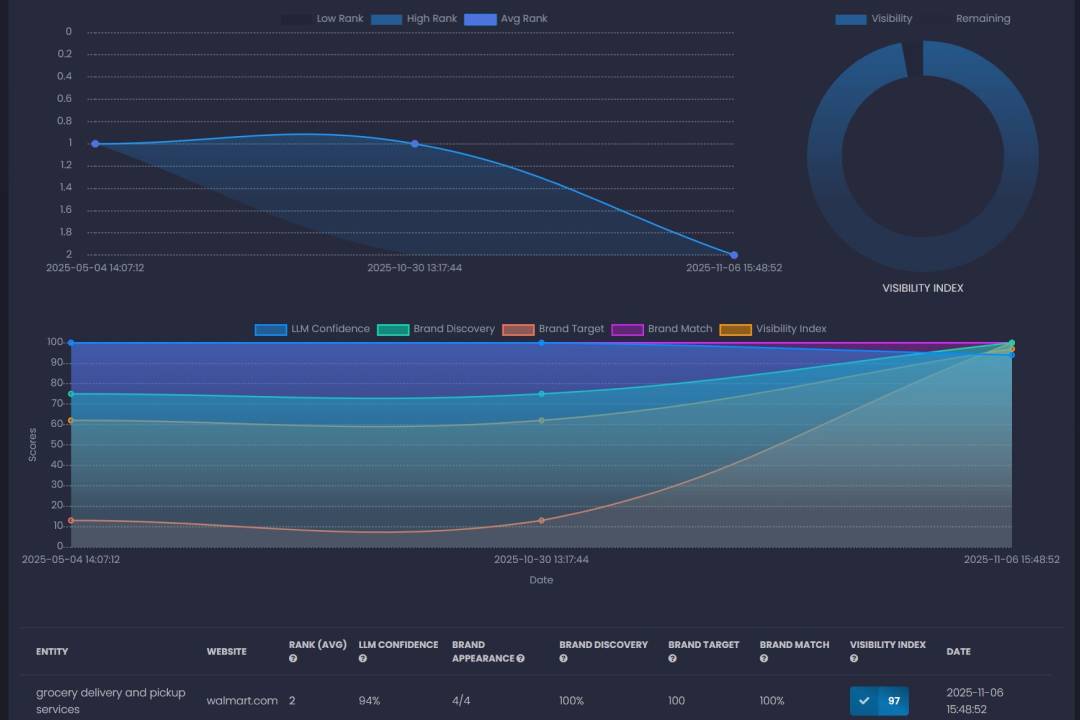
Update Content Regularly to Maintain Relevance
Fresh content keeps your GEO alive. AI engines favor sources that feel current, so your stale pages slip fast. Indeed, Recency is a ranking signal. Data on AI search tools shows nearly half of links favor very recent sources, often articles released within the last 90 days.
As a result, your stale GEO content sinks very fast. Princeton University and Georgia Tech show updates lift AI reach by 40%. You keep that edge by setting reviews and small updates every quarter. We suggest light, steady pruning.
Revisit your SEO drafts each quarter to update facts; AI engines then keep citing you online for fresh value. Stick to this rhythm and you will build trust with AI tools keeping your brand high in every AI search.
Stay Informed on AI Search Engine Developments
Stay current on AI search changes. That way, your GEO plan can adapt ahead of rivals, giving you space to test moves before they catch on.
- Track official AI search updates: Follow each platform’s release notes. Read key docs on new AI features from major search sites each month. Book a weekly review slot so updates never pile up for you. This keeps your benchmarks up to date.
- Watch industry research and expert analysis: Read reports from tech writers and researchers who explain how AI search can fast shift what users do online today. Use these insights to plan GEO experiments instead of guessing which changes matter.
- Track your brand in AI answers: Schedule a RankLens AI Visibility report to run on a regular basis. See whether the answers name your pages, and note how each question plus chat history shapes the outcome you examine. RankLens reports are a lot more reliable than running prompt guesses that often don’t not reflect how users are searching.
With SEO GPT 2 in SEO Vendor’s platform, you turn vague prompts into your search plans. You guide topics, tone, and depth. We match each draft to user intent, GEO signals, and rank data, so AI models rank your content higher.
You can always edit, refine, and enforce your brand rules. From prompts to internal links, our platform at seovendor.co gives a trackable GEO workflow that your clients can trust every day. Use the features described for FREE on our platform, and you will boost organic growth fast.








