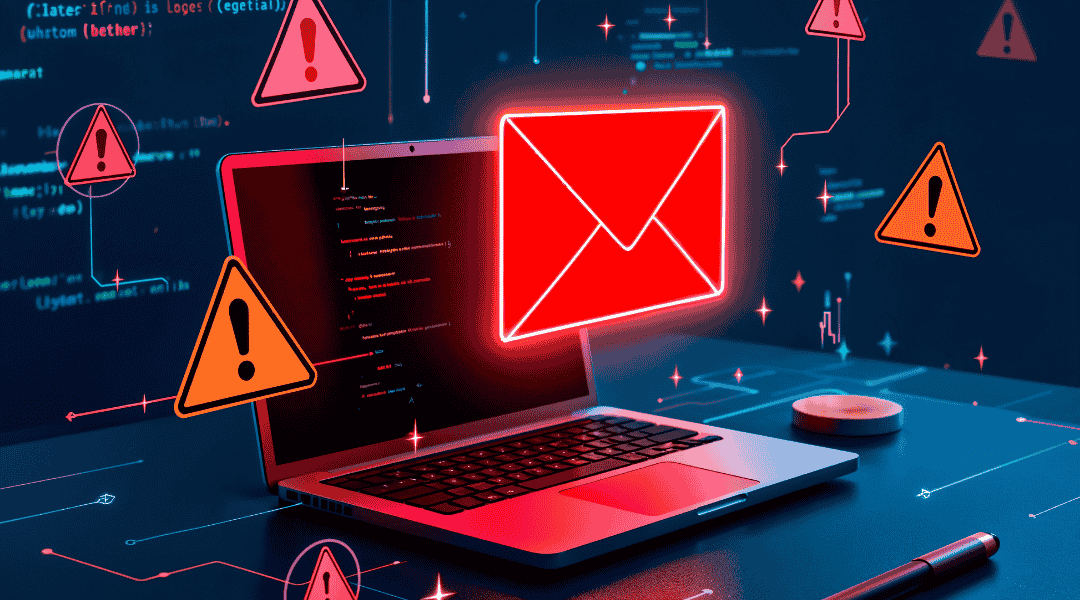Real estate SEO hinges on more than just keywords. Critical website errors can quietly undermine your listings, lower local rankings, and frustrate home seekers. For realtors and agencies, fixing these problems means stronger visibility where it counts: in organic search results within relevant neighborhoods.
Table of Contents
Addressing broken internal and external links ensures users land where they need to, keeping both potential buyers engaged and search engines confident in your site’s reliability. Start by identifying link errors before tackling other issues that hold back listing performance or local presence online.
Fix Broken Internal and External Links
Broken links are more than just a minor annoyance. They frustrate users and hurt your SEO results. Search engines view broken links as a sign of poor site maintenance, and that can lower rankings across your site. According to SEO Vendor, over 66% of websites have at least one broken link, negatively affecting their SEO performance.
Each broken link is a lost opportunity to convert a visitor. Users will leave a site rather than try to find the right page themselves. Tools like SEO Vendor’s auditing platform make it easier to identify these broken links before they impact large sections of your site or a growing inventory of listings. Fixing them improves crawlability and helps search engines understand that your site is trustworthy and functional.
Perform regular audits to catch outdated URLs from deleted listings or moved content. Being proactive instead of reactive prevents technical errors from building up unnoticed by busy agency teams. For those focusing on local SEO for realtors, this step is especially critical; every broken link can interrupt the user journey for a high-intent local searcher. Clients appreciate the smoother experience, and you’ll see better health scores for your website in the process. These simple corrections often lead to immediate improvements in search performance and user satisfaction.
Improve Slow Loading Property Pages
Slow-loading property pages can cost you both leads and conversions. Even a two-second delay is enough to drive users to a competitor’s site.
- Compress and Optimize Images: Large image files are one of the most common reasons for slow pages. Use plugins or tools that compress images without sacrificing quality, and consider formats like WebP that provide high resolution with smaller file sizes.
- Streamline Plugins and Themes: A bloated WordPress backend with unnecessary plugins or heavy themes can drastically slow down listing pages. Remove unused plugins and audit the impact of every third-party tool. Keep themes lightweight and updated.
- Upgrade Hosting and Implement Caching: Shared hosting plans may not handle spikes in traffic. Premium managed hosting with caching solutions ensures your listings load quickly, even during peak browsing hours. Caching stores static copies of pages for faster delivery to users.
Fast-loading pages improve user experience, reduce bounce rates, and directly influence rankings and conversion rates.
Ensure Correct Schema for Listings Display
Schema markup is essential for increasing the visibility of your property listings in search results. Structured data tells search engines exactly what each page is about, allowing your listings to appear with enhanced features like review stars, price ranges, or open house times.
According to Search Engine Journal, pages with properly implemented schema can see up to a 30% boost in click-through rates. Using Local Business or Product schema helps communicate critical information directly in search snippets. If you skip this step or apply the wrong schema types, you could miss out on qualified traffic.
Regularly test your markup using Google’s Rich Results Testing Tool. Many agencies unknowingly miss out on visibility because their schema lacks required fields or contains validation errors. Stay consistent and ensure each listing is properly marked up with accurate data. SEO Vendor recommends automating validation processes to catch any errors before they impact traffic.
Optimize Mobile Experience for Home Searches
With more than half of all real estate searches conducted on smartphones, optimizing the mobile experience is no longer optional.
- Instant Load Times: Mobile users abandon slow sites quickly. According to Google, 53% of mobile visits are dropped if a page takes longer than three seconds to load. Use PageSpeed Insights to address issues with image size, unused code, and server response times.
- User-Friendly Filters: Mobile users want to refine property searches with ease. Filters should be clearly labeled, tap-friendly, and easy to reset. Avoid small buttons and require no zooming to navigate.
- Responsive Image Display: Ensure property photos resize and display correctly on every device. Images that do not load or are too large to render frustrate users and hurt trust in your listings.
A flawless mobile experience increases time on site, improves engagement, and drives conversions.
Eliminate Duplicate Listing Content Issues
Duplicate content is common in real estate but still poses SEO risks. Between 25% and 30% of web pages contain duplicate content, and while Google does not always penalize it, the confusion it causes can reduce visibility.
- Avoid URL Variations: Duplicate content often stems from inconsistent URL structures such as www versus non-www, HTTP vs. HTTPS, or dynamic URL parameters.
- Implement 301 Redirects: Redirect similar URLs to a single authoritative version to consolidate traffic and search equity.
- Use Canonical Tags When Necessary: For pages that must exist in similar formats (like filtered results), a canonical tag tells search engines which version should rank.
Managing duplicate content with redirects and tags preserves link equity and ensures your listings are not competing with each other for visibility.
Update Expired or Outdated Real Estate Listings
Leaving expired listings online can damage your reputation and mislead potential buyers. An outdated listing is not just inaccurate; it undermines trust.
- Preserve Listing Accuracy: Users expect real-time information. A property marked as available when it has been sold leads to user frustration. Perform weekly audits to ensure listings reflect the current market status.
- Maintain Brand Credibility: Platforms that keep outdated information live signal neglect to both users and search engines. Remove expired listings promptly and redirect traffic to current offerings.
- Support Agent Performance: Sellers expect digital platforms to reflect their home’s real-time status. Keeping listings up to date supports agent performance and customer satisfaction.
Using automated reminders and property tracking systems helps you stay ahead of expiration dates.
Enhance Local Keywords on Landing Pages
Local landing pages are essential for ranking in specific neighborhoods and driving high-conversion traffic. Google data shows that 18% of local smartphone searches result in a sale within 24 hours.
- Tailor Content by Area: Create dedicated landing pages for each service region. Use neighborhood names, landmarks, and community-specific data to speak directly to local prospects.
- Incorporate Community Testimonials and Offers: Highlight testimonials from past clients in that area. Mention events or promotions specific to each location.
- Use Geo-Focused Analytics: Leverage tools like SEO Vendor’s Audience > Geo reports to align keywords with real search behavior in each city, ZIP code, or neighborhood.
Localized content not only boosts rankings but also resonates with users seeking agents who understand their area.
Resolve Faulty XML Sitemaps Affecting Indexing
Your XML sitemap guides search engines to your content. If it is incorrect or incomplete, listings may never get indexed.
- Fix Invalid URLs: After updating your website’s URL structure, remove old URLs from your sitemap to prevent indexing errors.
- Address Server and Plugin Issues: Apache or NGINX server misconfigurations can break sitemap generation. Ensure rewrite rules and stylesheet references are functioning.
- Flush Caches Regularly: Caching plugins may prevent new pages from appearing in the sitemap. If listings are not being indexed, start by clearing your site’s cache.
- Check for “Noindex” Tags: Pages marked with noindex will not appear in your sitemap. Review listing settings to ensure indexability.
Valid sitemaps ensure every listing is discoverable, improving your chances of appearing in search results.
Correct Title Tags and Meta Descriptions
Title tags and meta descriptions help drive clicks and communicate relevance to users. If they are missing, duplicated, or poorly written, you lose valuable traffic.
- Keep Titles Concise and Targeted: Titles should be under 60 characters and include high-value keywords relevant to the property and location.
- Write Unique Meta Descriptions: Descriptions should stay under 155 characters and provide compelling reasons to click. Avoid duplicate snippets across listings.
- Avoid Keyword Stuffing: Overloaded titles or descriptions get trimmed or ignored. Focus on clarity and user benefit.
A recent survey by SEO Vendor found that pages with optimized metadata received up to 20% more organic clicks than those with generic or missing tags.
Prioritize Website Health for Long-Term SEO Gains
Fixing critical website errors is not just technical maintenance; it is foundational to your success in real estate SEO. Every broken link, outdated listing, or poorly structured page is a missed opportunity to reach and convert high-intent buyers.
At SEO Vendor, we combine AI-powered audits with hands-on expertise to help agencies catch and correct issues before they impact rankings or conversions. A smooth, optimized website not only helps buyers find listings; it protects your reputation and ensures scalable growth.
Take action now to resolve the issues holding your platform back. Your clients and your rankings will thank you for it.