GTmetrix was developed with the primary objective of creating faster websites. The amount of time your site takes to load can significantly impact users wanting to stay on your site and, when they do, for how long. Speed together with a customer-friendly interface will not just attract site visitors, but will also keep them sticking around for long. Website speed and performance is critical to maximizing your SEO. Most customers lose interest when a website doesn’t load in a few seconds.
Table of Contents
USP and Key Features
At its’ core, GTmetrix gives insight into how well your site is loading and also more usefully, provides strategies that you can use to optimize it. Its’ key features include:
- Report Pages with neatly summarized key performance indicators such as PageSpeed scores and YSlow scores
- Options for ongoing tracking of performance with pre-scheduled monitoring
- Page Load Analysis from the perspective of 28 servers in 7 different regions around the world, namely, Vancouver, London, Sydney, Dallas, Mumbai, São Paulo and Hong Kong
- Evaluation of real-time mobile performance through an actual android device
- Developer Toolkit for PRO services which includes device simulation, screen resolution changes and so much more
- Page load video recording with playback for reviewing bottlenecks and stoppages
Pricing Plans
GTmetrix’s Free plan covers up to 3 monitored URLs, archiving options for up to 20 URL reports, 20 daily API credits, and up to 3 custom filters. Paid plans start at $14.95 per month, followed by plans for $49.95 and $149.95 per month for additional features.GTmetrix also offers customized plans, with the pricing structure dependent on your specific requirements. Discounts are available for annual, 6-month or quarterly billing cycles.
PROS and CONS
GTmetrix focusses all of its efforts on strategies for the singular purpose of boosting the speed and performance of websites. To this end, the reporting functionalities are extremely detailed and in depth. GTmetrix offers two major options for the analysis which are Google’s PageSpeed and Yahoo’s YSlow. Both options rate the pages based on specific parameters some of which overlap or are a close match to each other. But you will be able to view both together with their individual recommendations.
As GTmetrix has servers in 7 regions around the world you also have the advantage of being able to perform your site testing from the perspective of your target locations.
As with all optimization tools, trying to get all the checkboxes ticked for the sake of optimization doesn’t necessarily translate to the best use of a website owner’s time. Understand what it is you are hoping to achieve from your GTmetrix analysis, and concentrate on the more critical elements of your tests. Otherwise, you may find yourself rapidly descending down a bottomless rabbit hole of optimization perfection. Also, test several times over a period of time to get a more balanced overview. Last but not the least understand the parameters based on which key performance metrics have been reached before making drastic changes. This pruning process will help you get the best out of the GTmetrix application.


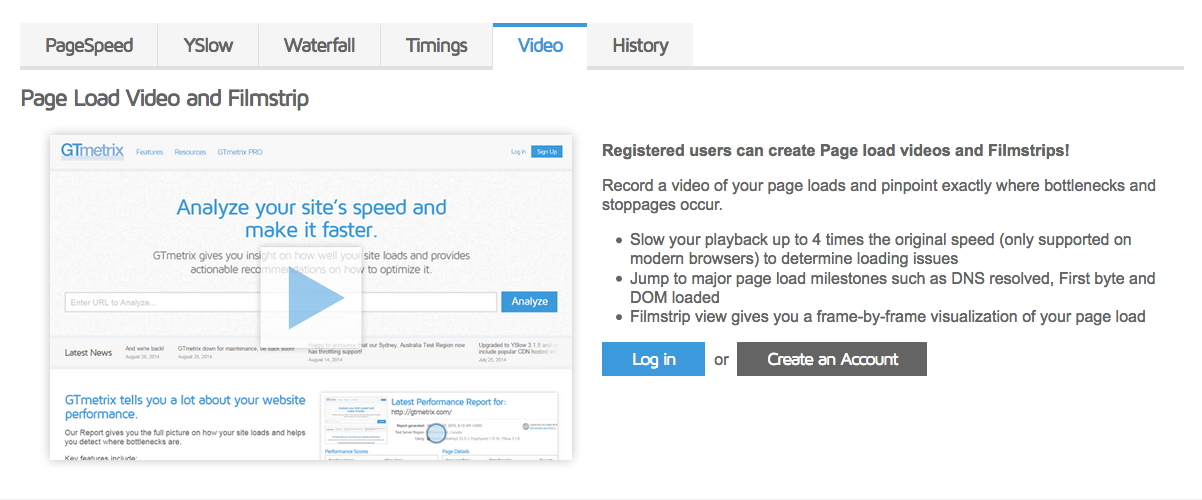







3 comments
Pingback: GTmetrix: Expert Tool for Optimizing Your Website’s Speed and Performance | SEO Vendor
John
July 29, 2018 at 12:53 am
I tend to see my website from the back end “outside” looking in and a lot of times I mess some of the important things like load time. I know you only have a short amount of time before the person you are trying to convert is off to someplace else online. These numbers are very helpful.
Bernard
February 16, 2020 at 1:58 pm
Thanks for this post! I regularly use this site. Gtmetrix can tell you what you need to do to speed up the load time.
Comments are closed.